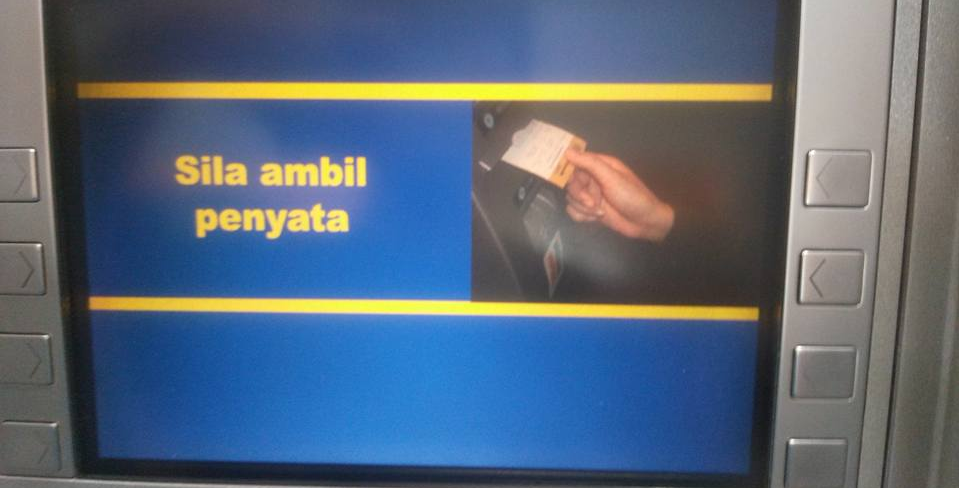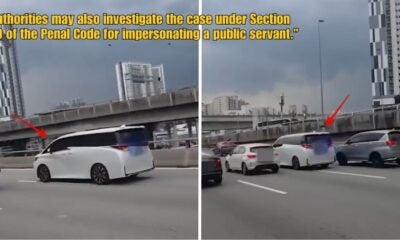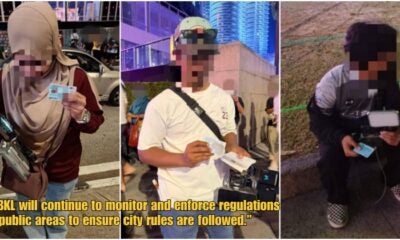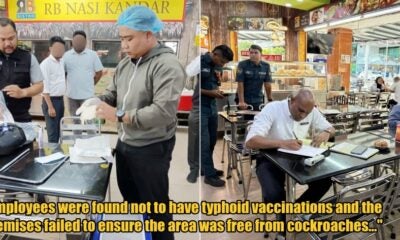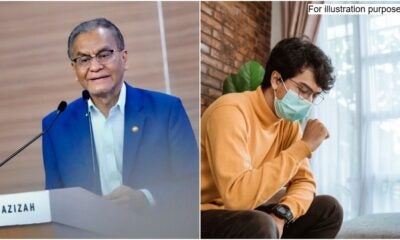When we head out, the essentials to bring are always your phone, wallet and keys. And forgetting either one of these will always be a pain.
So what if you’re at your destination, you baru realize you forgot your wallet or debit card? Well, that’s exactly what happened to a Malaysian man.
Ahmad Asyraf Asyari was at Batu Cave’s Giant the other day to buy groceries, when he realized there’s no cash on him.
“When I got to the parking lot, I realized I left it at home. I thought about heading back to grab it but if I did, I would’ve been too lazy to head out again.
I thought to do an online banking… then I realized Maybank has this service called “Cardless Withdrawal”. OMG it worked. Of course, you’ll need to have a Maybank account to do this. Hong Leong has it too, not sure about the others though.”
So here’s how it works:
1. Log in to Maybank2u from your phone then click “account and banking”
2. Click ‘transfer’ then ‘Cardless Withdrawal’
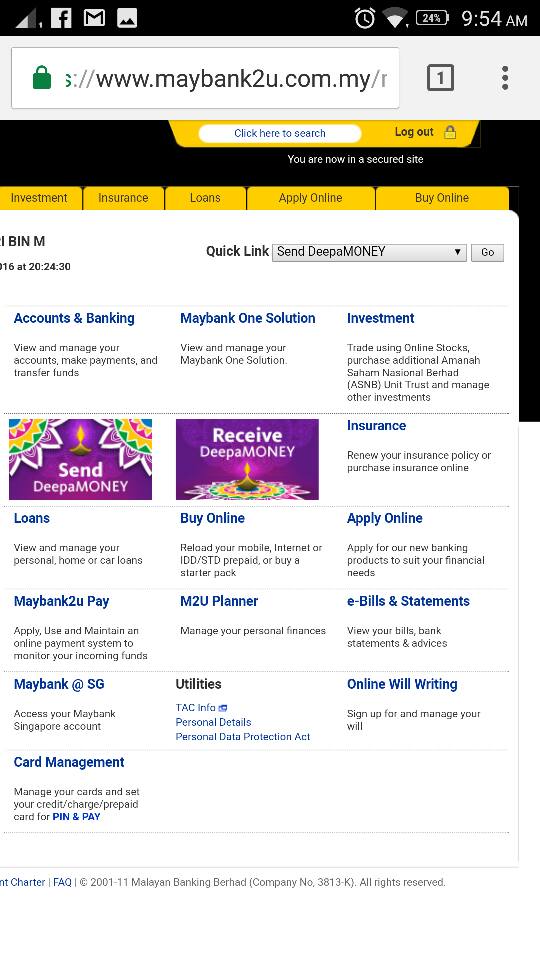
3. Fill in the information required and wait for an SMS

4. After you got your SMS, head to the nearest Maybank ATM and choose the ‘Cardless Withdrawal’ option
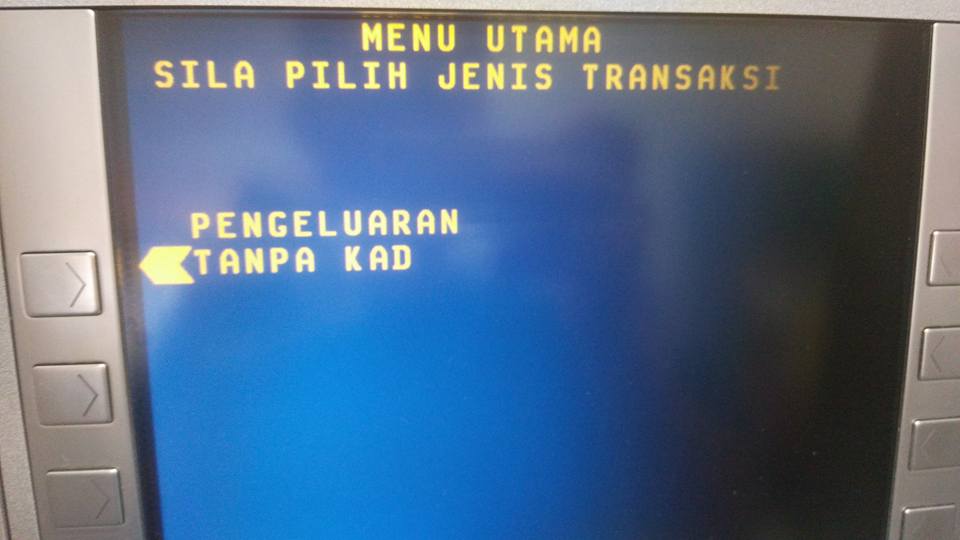
5. Click ‘continue’ from here
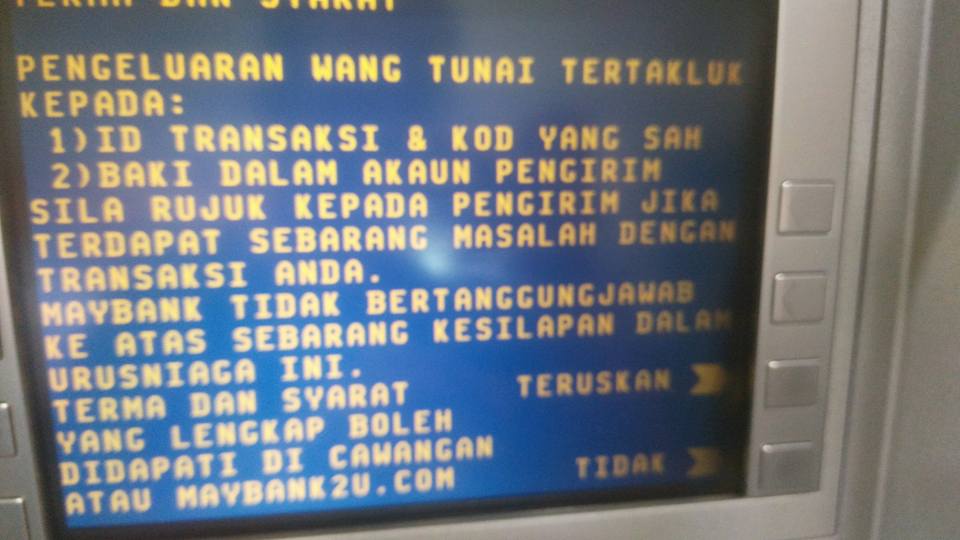
6. Then enter the 16-digit code sent to your SMS
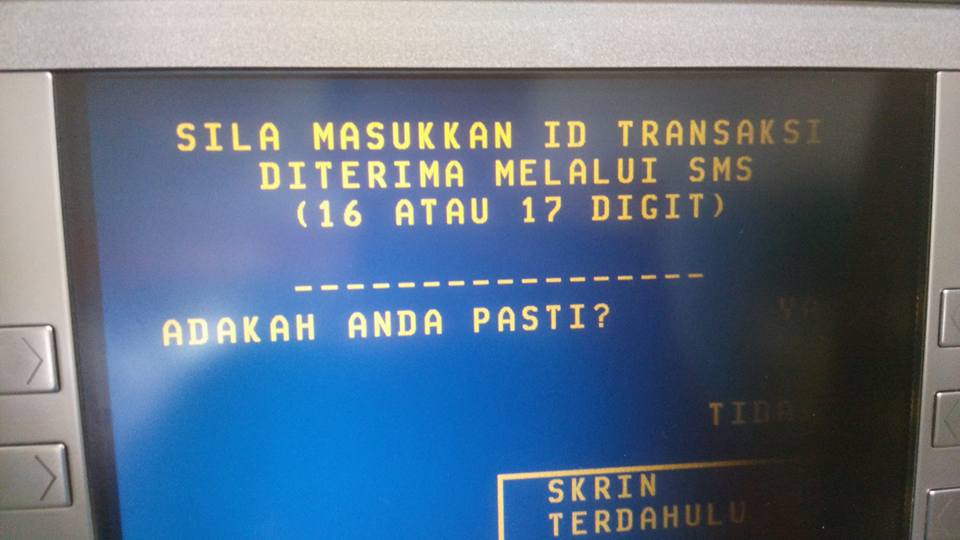
7. Followed by another 6-digit code also mentioned in the SMS
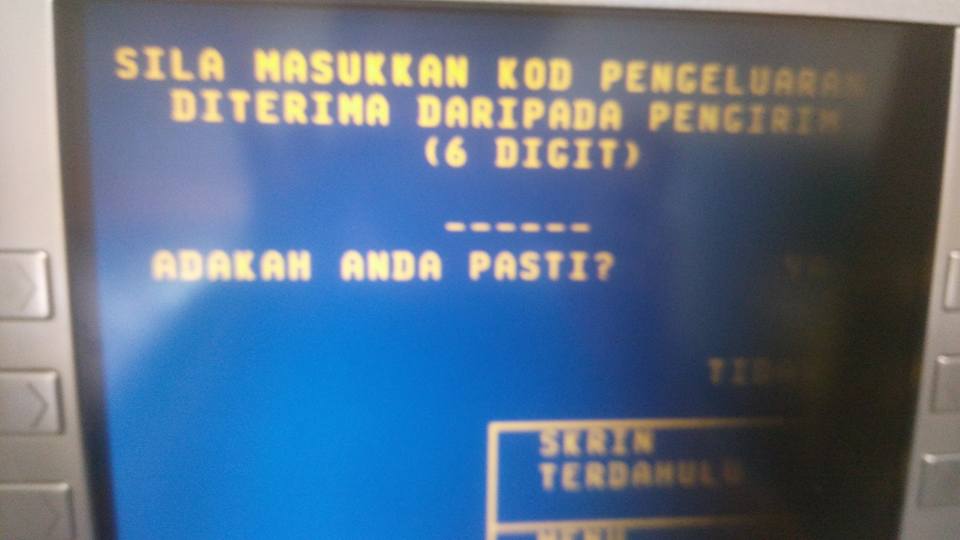
8. Tada! Withdraw your cash.
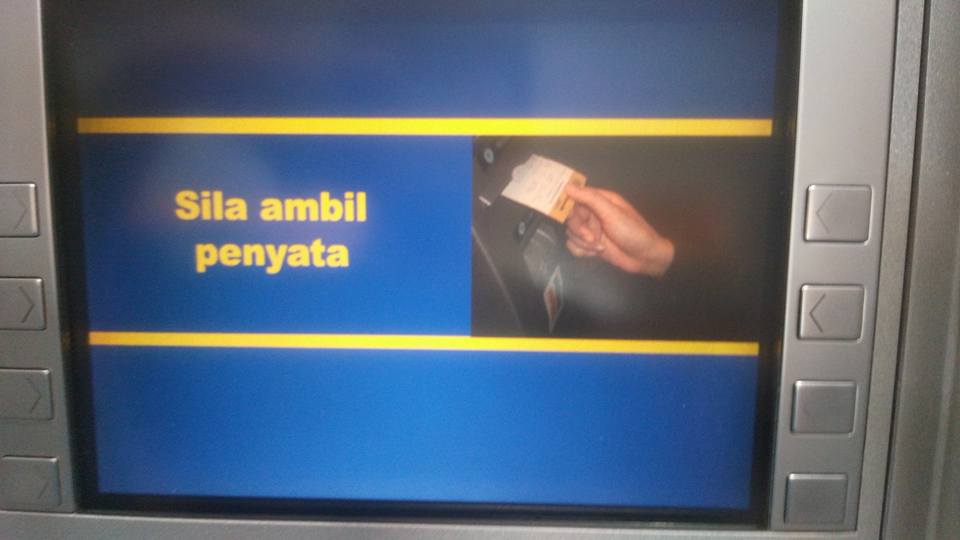
Now you can happily go about your day! That’s a really good life hack right there.
Also read: These HP Laptops Are at Risk of Being Hacked, Here’s How You Can Fix It