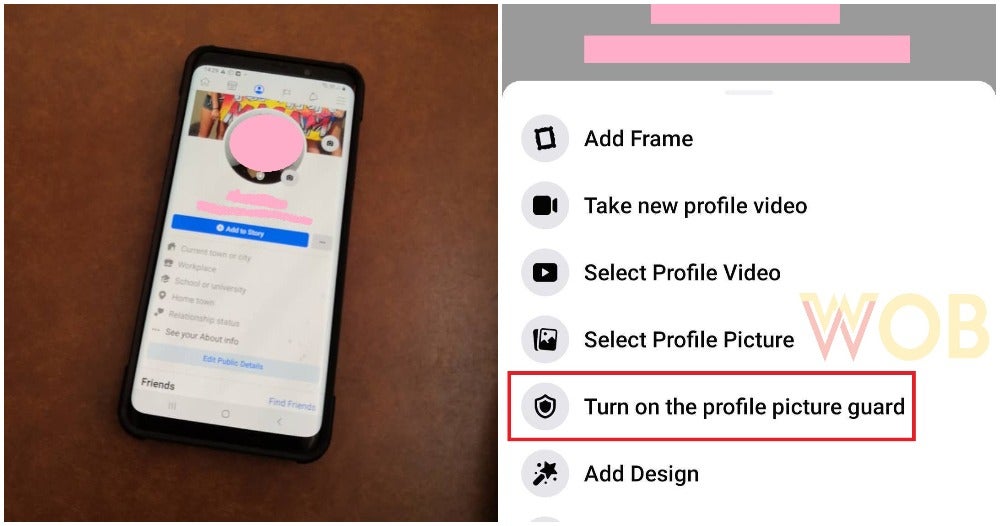Facebook is a great place to connect with your friends and by sharing some memes or other content, you will be able to stimulate a discussion and whatnot. Most of us prefer to use our real pictures as our profile picture and sometimes, this leads to people having bad intentions with our photos. It might include people impersonating us to catfish or scam others.
In order to protect our images, Facebook has launched a profile picture guard but the bad news is, it only exists in certain regions as of now.
Fret not, as we have found an app that will be able to help you get the profile picture guard so that you feel more secure when you’re online. Introducing MonokaiToolkit. This application can only be found on Google Play as of now and iOS users will have to download the apk if they want to use it.
First things first, you would want to download the application from Google Play here. When the application is installed, you need to login to your Facebook account on the app. Scroll down and follow the preceding steps.
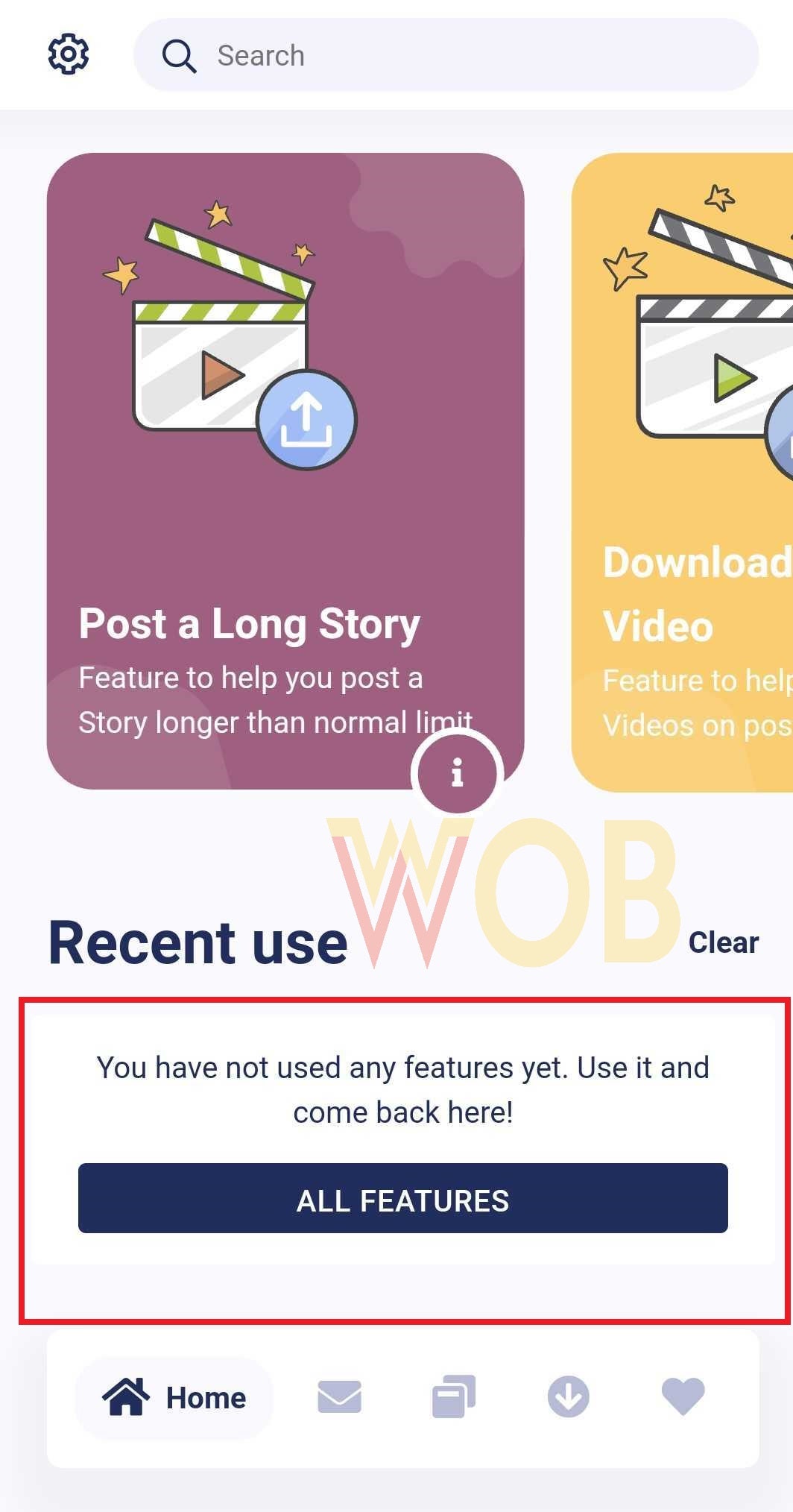
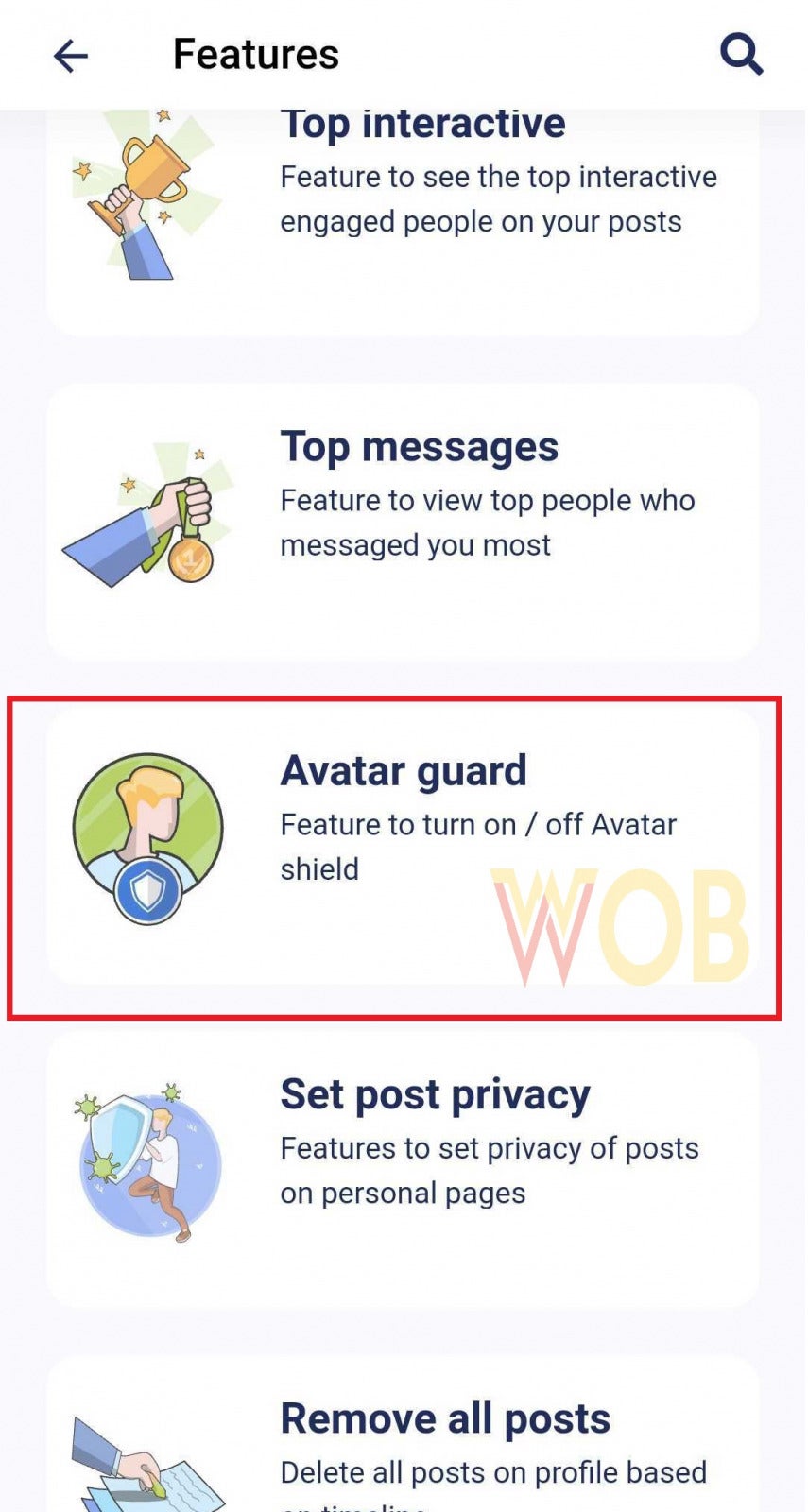
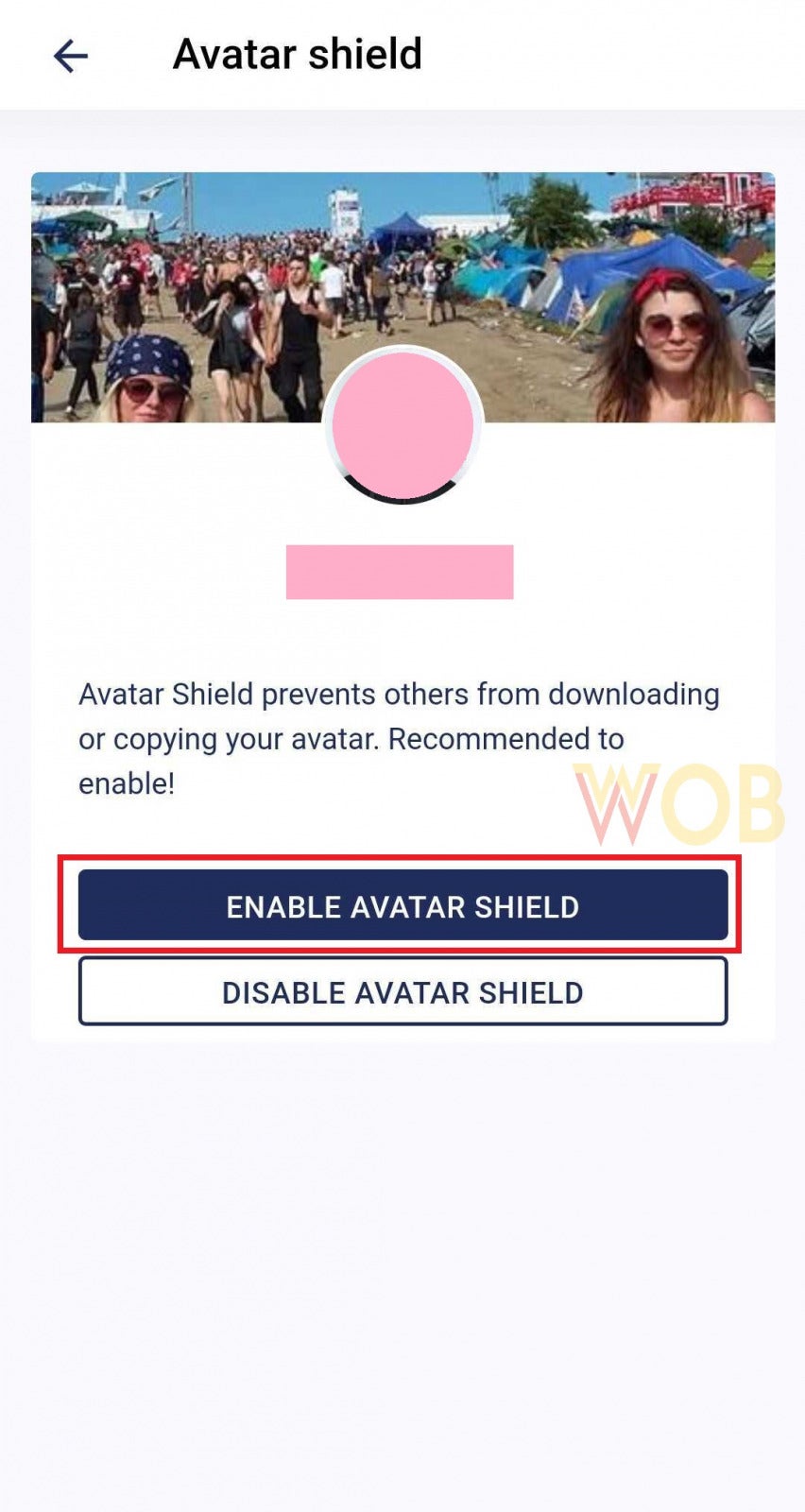
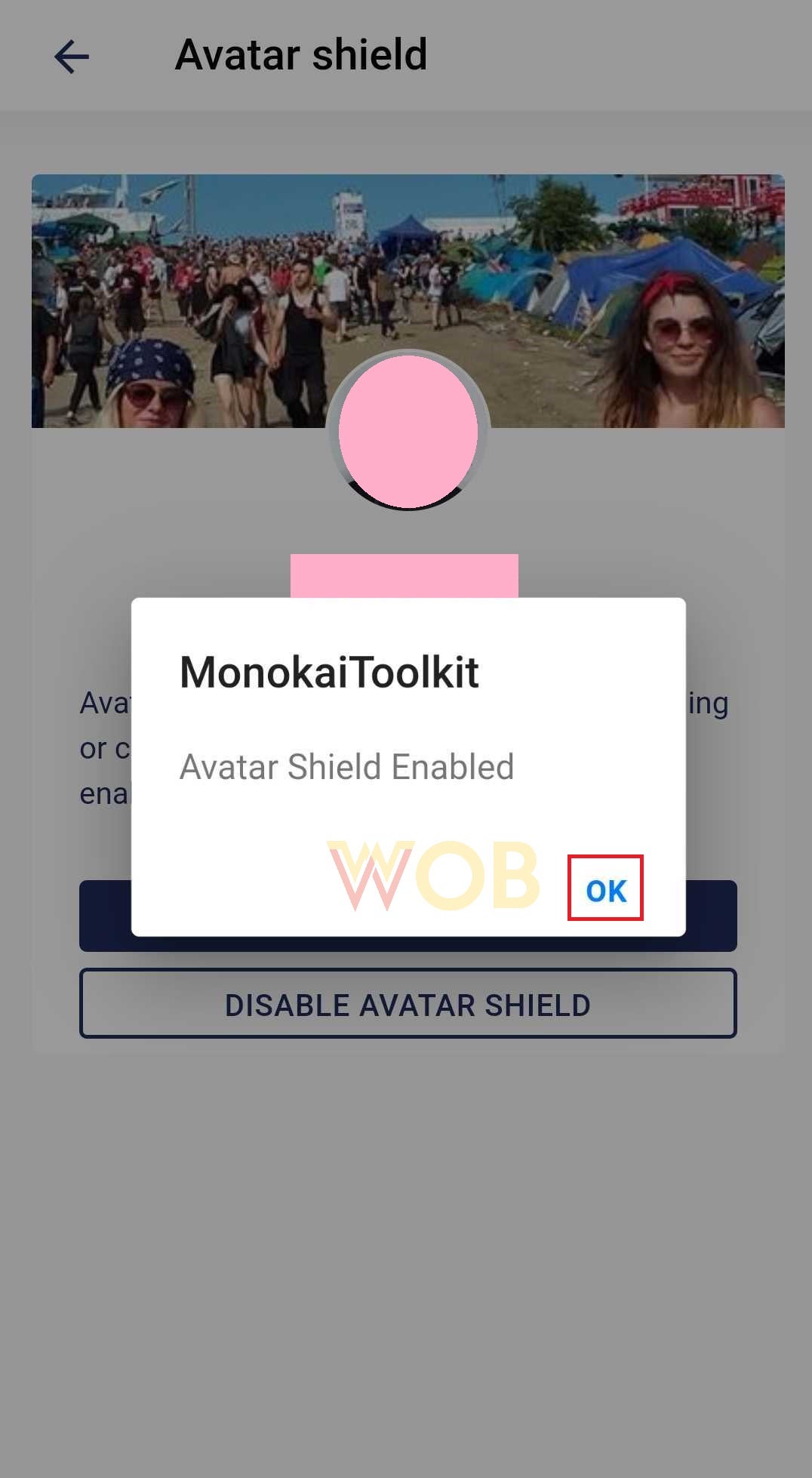
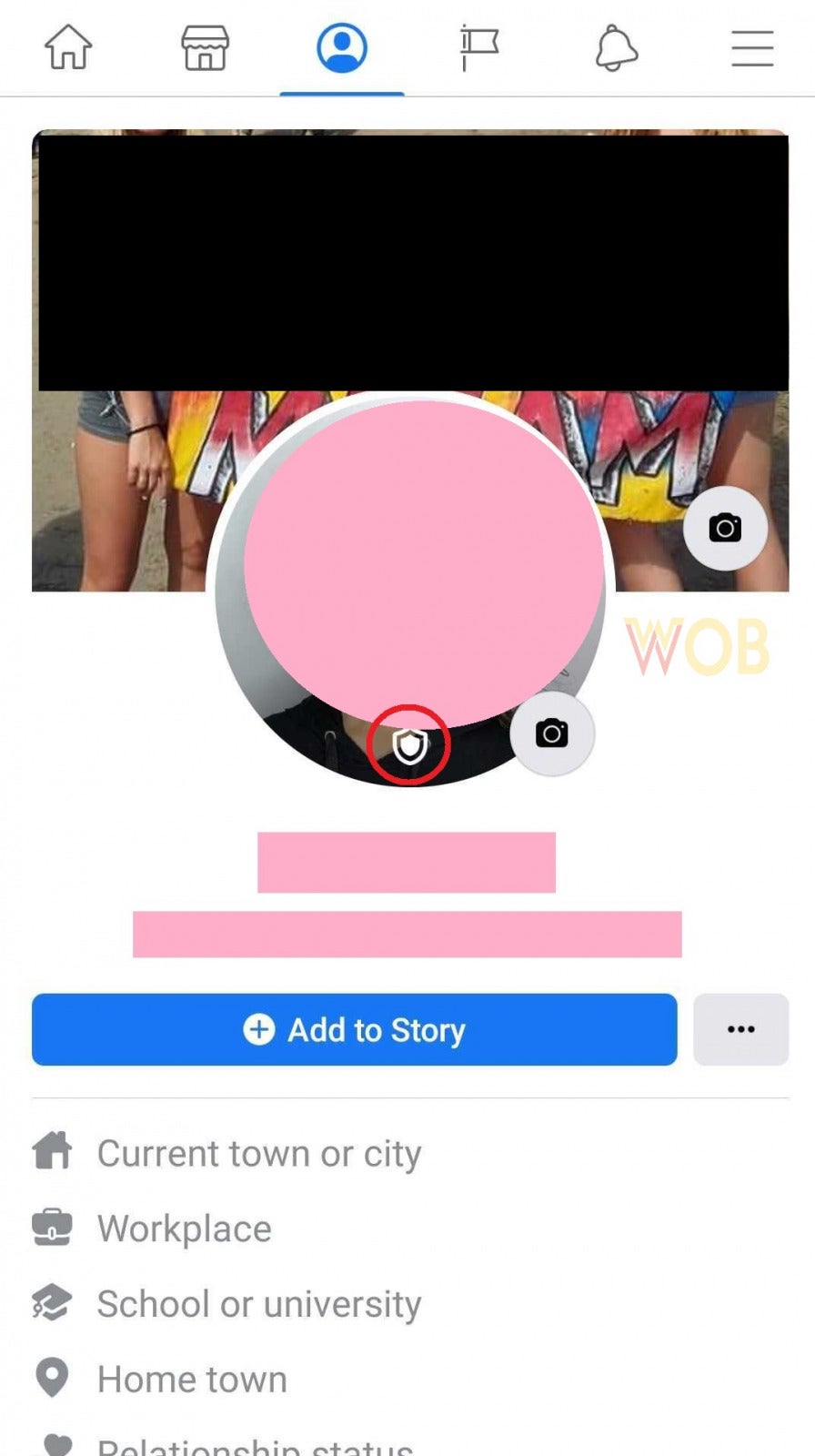
The little shield on your profile picture indicates that your profile picture is protected.
As for the other pictures in your timeline, you can manipulate the privacy settings to make sure that only the people you trust will be able to see them.
At the end of the day, this is still a third-party app and we definitely hope that Facebook will be able to give us this setting in their application!
Also read: Netflix Is Running A Test To Crackdown On Password Sharing