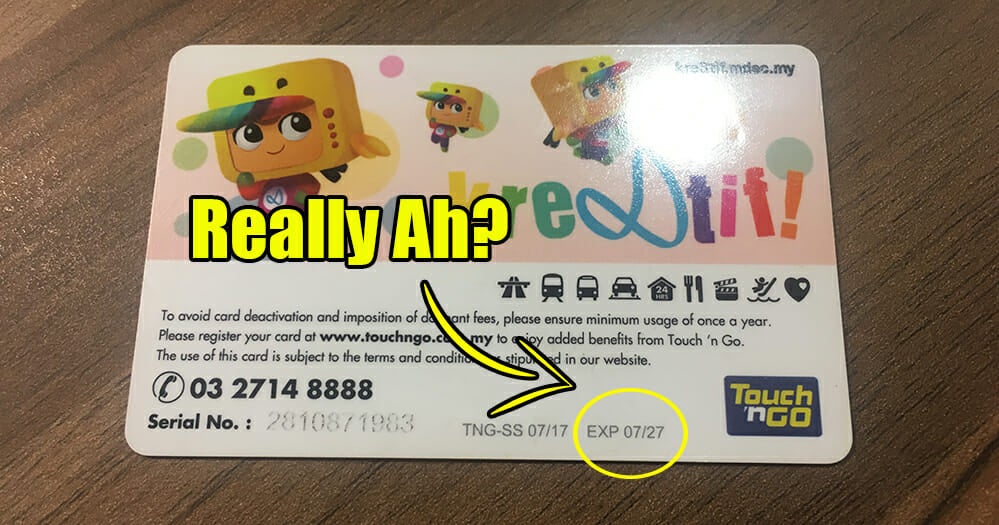The Touch ‘n Go card is an essential part of most Malaysians wallet (or tag). Most of us rely on it for our public transportation or parking needs but there are actually multiple uses for the nifty little card.
There are probably a few things that you might have missed out in terms of what the card actually does and your rights in relation to it. Don’t fret though as we’ll go through a few things you didn’t know about your Touch ‘n Go card so that you can fully utilise it!
1. Your Touch ‘n Go card can actually expire!
Yeap, as it turns out, Touch ‘n Go cards actually have an expiration date! It may be harder to look for it on older cards but the newer ones would actually have the expiration date listed on the back if you look closely enough.

Source: WOB
So what do you need to do if your card unexpectedly expires?
- Head to either a PLUS Customer Service Centre (you can check where they are here) or to a Touch ‘n Go Hub (Bangsar South or Nu Sentral)
- You will have the option to either get a refund or your balance deposited into a new card.
Do note that your Touch ‘n Go card has to either be registered to you or not registered at all. If it is registered under someone else’s name (like say your mom or dad) then they will have to be the one to complete the process.
2. All new cards come with a one-month warranty period
For all you peeps who buy a new card, there’s actually a one-month warranty period that comes with it. If the card is proven to be faulty then you can get a replacement card free of charge!
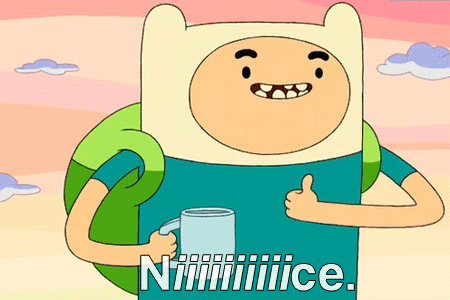
3. It can actually be deactivated when not used for a certain period of time
Most of us who has a Touch ‘n Go card will use it every once in a while but just like other things, when it remains inactive, your Touch ‘n Go card will be deactivated. The period for this inactivity is 12 months.
On the site, this is the reason given for deactivating dormant cards, “There is quite a number of dormant or inactive Touch ‘n Go cards in our system. These dormant cards have caused unnecessary load that prevent the system from operating optimally, thus affecting our service level to all active users.”

Source: expatriate lifestyle
4. You can actually lose money on the card if you let it remain inactive
As soon as your Touch ‘n Go card becomes dormant, you’re already charged RM5. This amount comes from either from the deposit or from the balance of the unutilised card.
After that, you will be charged RM5 for every 6 months that the card remains inactive.
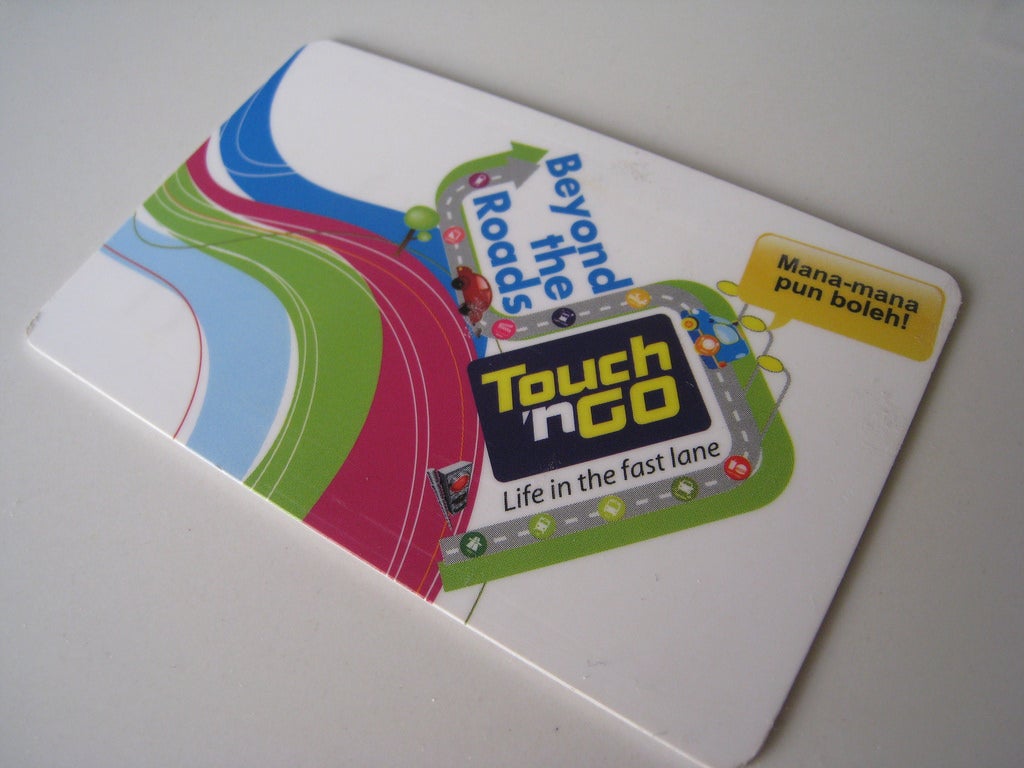
Source: the true net
5. You will be charged RM10 to replace a Touch ‘n Go card that’s faulty
If you already have an existing Touch ‘n Go card and it somehow acts up, be prepared to pay for a replacement card. It’s not too bad at only RM10 but let’s be real, it would be better if you weren’t charged right?
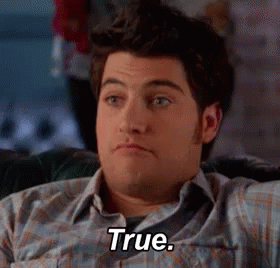
6. You can get a refund if you get overcharged (but must wait a bit)
There’s a good chance that at some point, you’ll probably get overcharged when you’re using your Touch ‘n Go card. The good news is that you can actually get a refund for that amount!
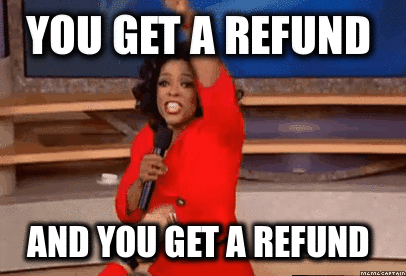
The only thing is that you probably have to wait for a bit before you can actually get access to that refund, as it would take around 30 days for the process to be completed. Just contact their customer service for assistance here.
7. Your Touch ‘n Go card can NOT be cloned
Despite what people might think, your Touch ‘n Go card is pretty secure in terms of security and one of the things that can’t be done is that your card cannot actually be cloned.
Yeap, that means that your card is unique to you alone! Unless you lost it lah!
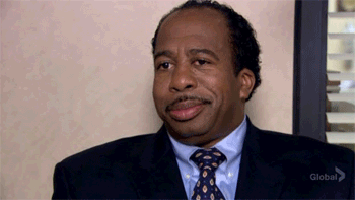
8. You get a free e-statement to track your Touch ‘n Go transactions if you register your card
Yeap, of course, there are already a lot of benefits to registering your card but this is another one. It’s quite simple.
All you have to do is follow these steps:
- Head to your Touch’n’Go portal and log in.
- Click on ‘View Transactions’, which will be in a collection of tabs to your left.
- Select the right information needed such as date type (look for transaction date), card serial no., start date and end date.
- Click ‘Find’.
- To get more details, select a category (all transactions, all reloads, other charges).
- You can then view all the details within the app and can even export and print it.

Source: the sun daily
If you’re someone who wants better control of their budget, this is a good way to be able to get the info that you need when it comes to your Touch n’n Go card usage.
That’s all the important ones that you need to know (if you don’t) but if you’re curious about the other features of your Touch’n Go card, you can check out more info here.
Also read: If You Ever Lose Your Touch ‘n Go Card, Here’s How You Can Recover Your Balance