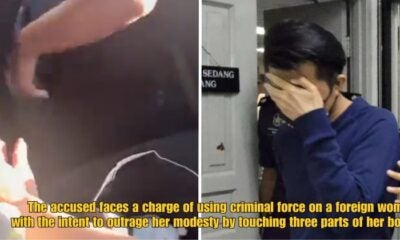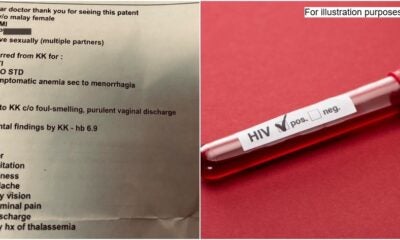These days, if you ask your family or friends for the trusted smartphone brand of their choice, many of them would say Apple’s iPhone is their main option.
Designed as a user-friendly product, the iPhone is equipped with various attractive features.
Unfortunately, not many people are aware of how to fully utilise some of the iPhone’s most useful features and tricks. Here are some of the best ones!
1.Spacebar Can Be A Trackpad
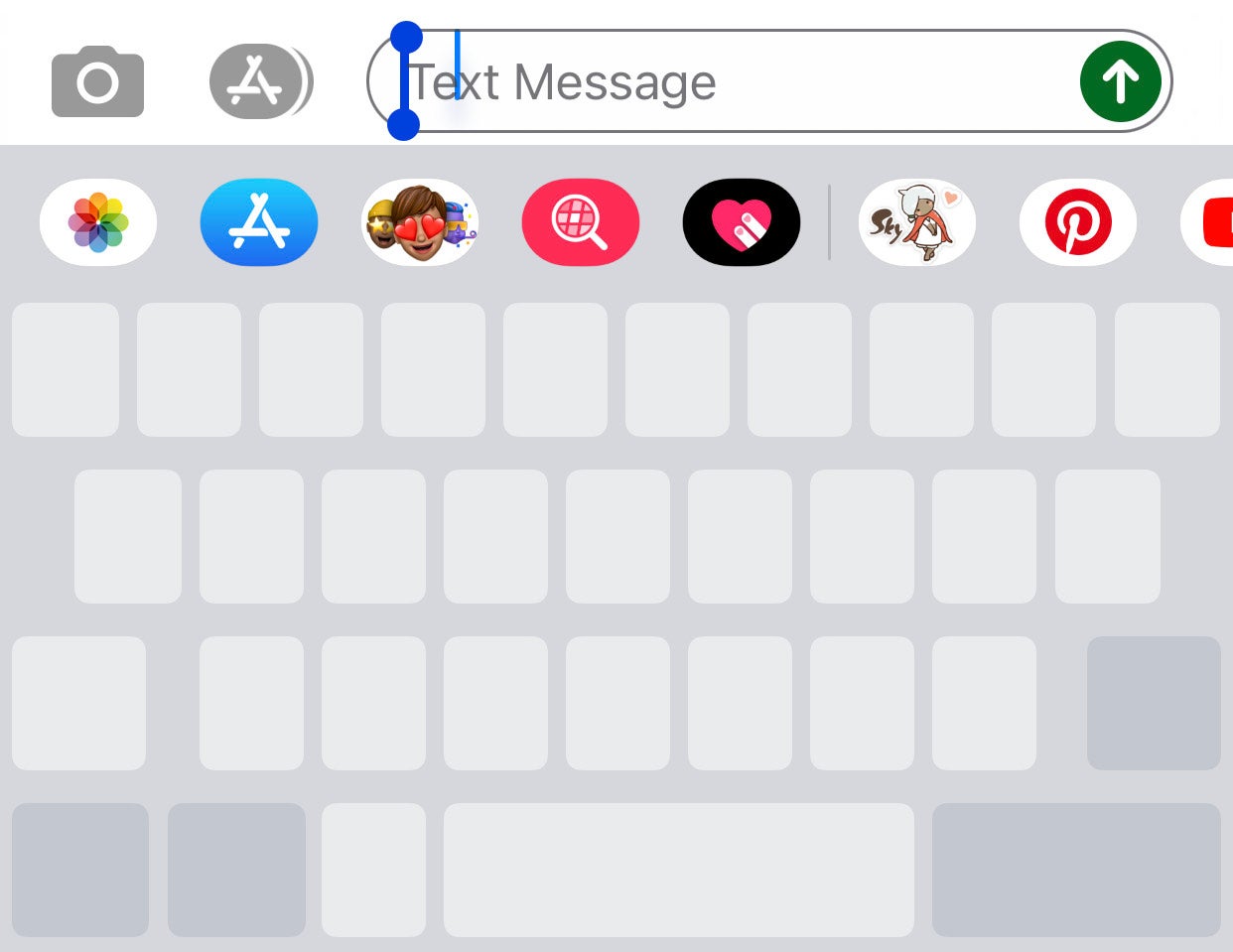
It is so tricky whenever we mistype a word and have to backtrack to the single character that we want to delete in the word. But did you know that you can delete some words or letters using only the spacebar?
This spacebar function can be a trackpad that makes it easier for individuals to delete only the necessary parts without messing with other words.
How to do it:
-Identify the word or letter you want to delete.
-Press the spacebar for a few seconds, and it will appear as black space, and you can move your finger like a cursor.
-Move left or right depending on where you want to delete.
2. Set a timer for listening to music
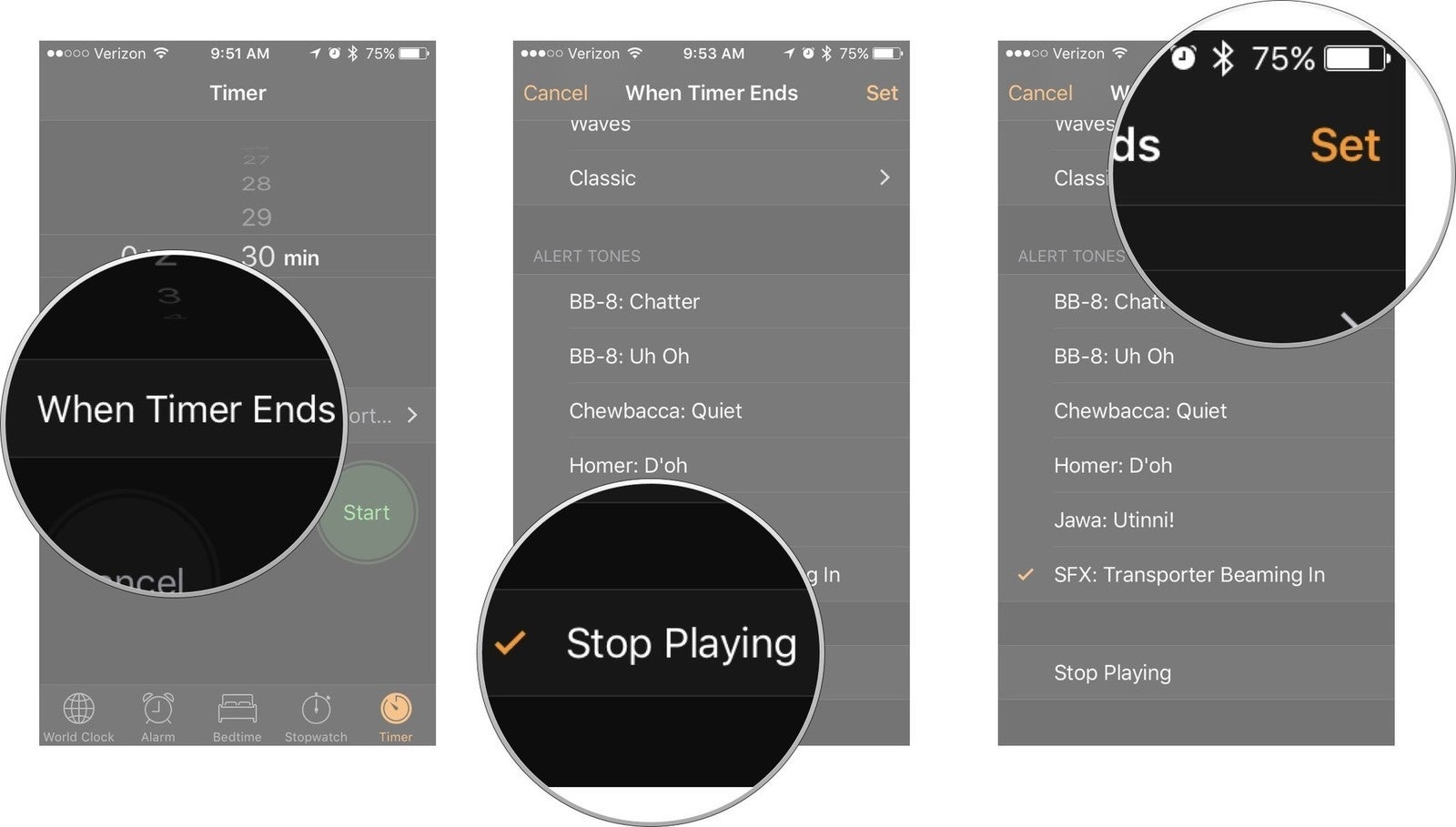
Many of us like to listen to music before we head to bed. But no one likes having to wake up again when you are about to fall asleep just to turn off your songs. Thankfully, with this function, all you have to do is set a timer on your smartphone for how long you want to listen to music and it will automatically stop when the timer goes off.
How to do it:
-Open ‘Clock’
-Click on ‘Timer’
-Set how long you want the song to play.
-Click on the ‘When Timer Ends’
-Select ‘Stop Playing’ and press “Start.”
3. Accelerate Battery Charging
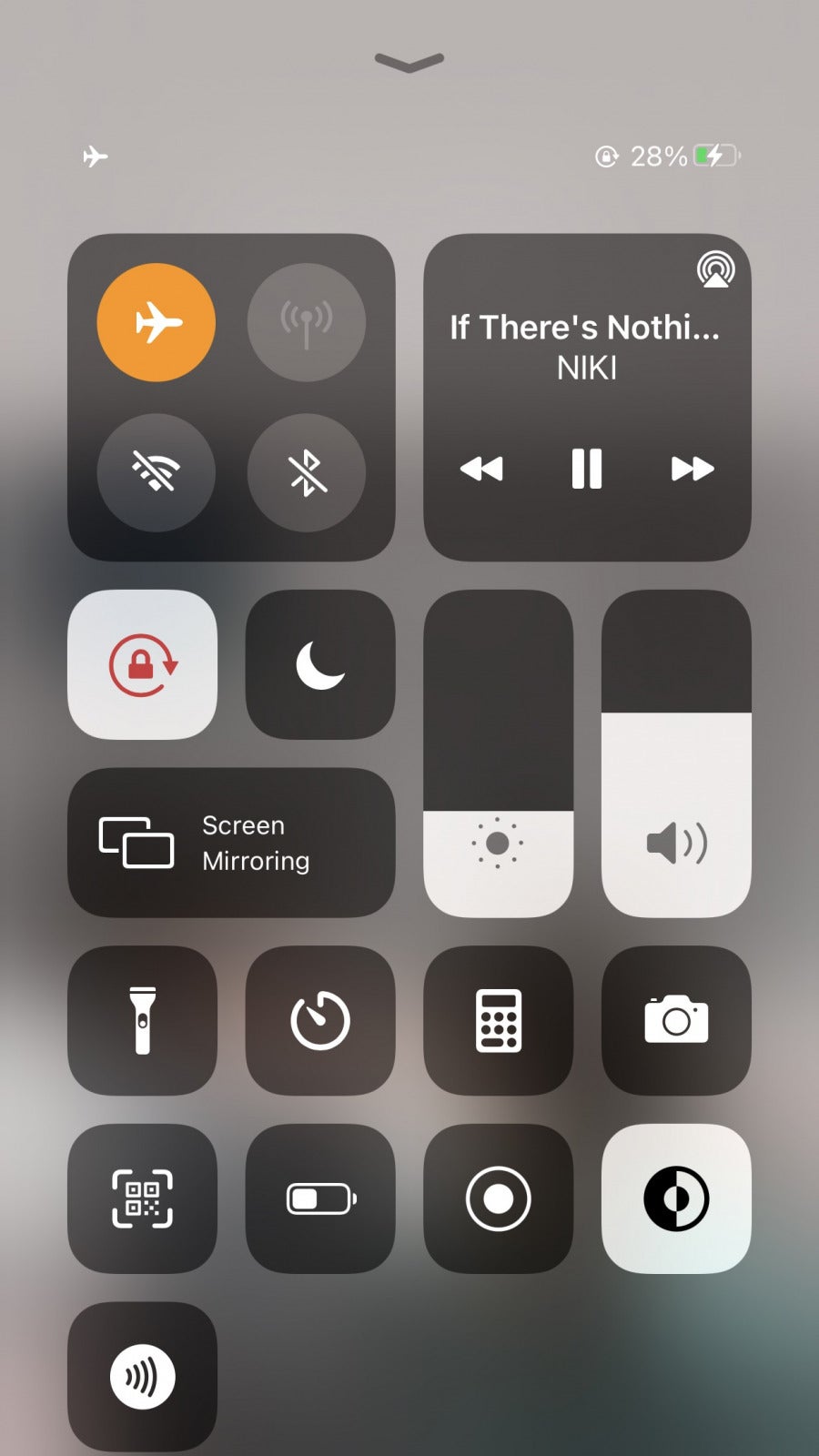
In a hurry to go somewhere fast but running low on battery? Switch to ‘Airplane Mode’ and charge as usual. This doubles the speed of charging and your phone should be good to go in no time!
4. Hide your private photos
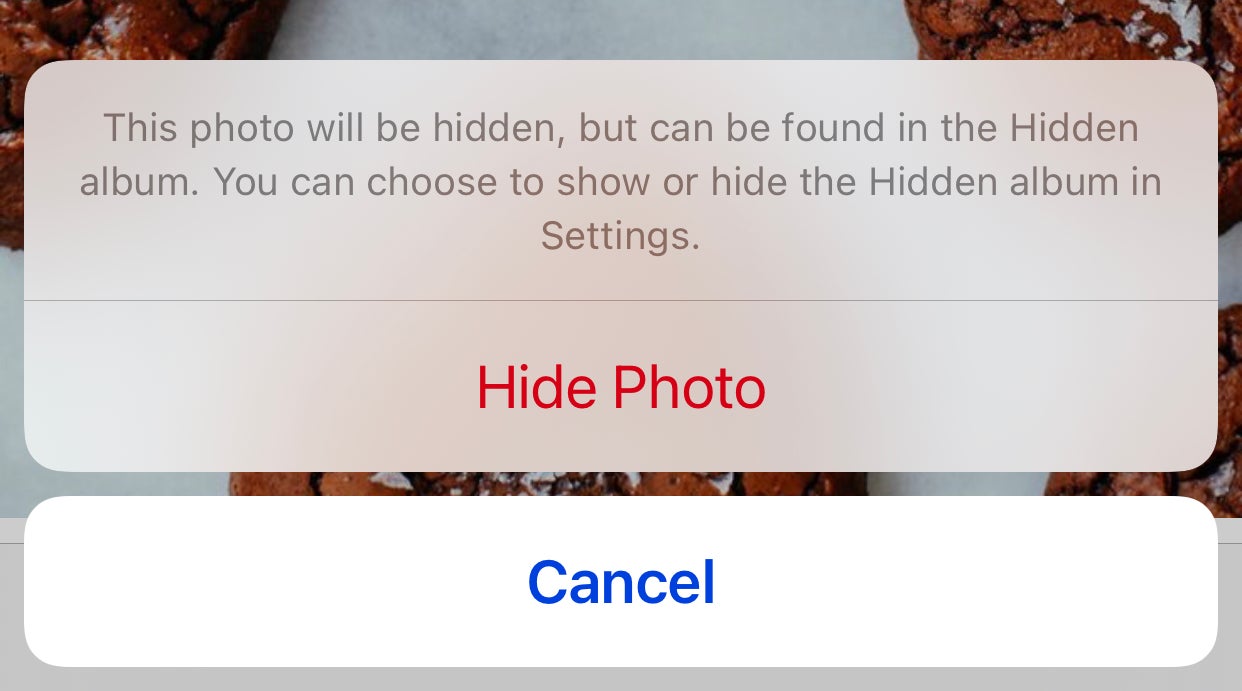
Every now and then, we find ourselves in situations where we have to hand our phones over to someone else. Whether it be to check the time or to share a funny photo. But not all photos are meant to be shared with others. If you have a private collection of images that you never want to show anyone else, this function will be useful to you. The iPhone lets you hide your most personal pictures through the Hide function.
All you have to do is enter Photos, select one or more images, then tap the Share button and choose Hide. As the confirmation message says, your desired pictures will disappear from every location in your library, but you’ll still be able to see them in the Hidden album within your Albums.
5. Set emergency SOS

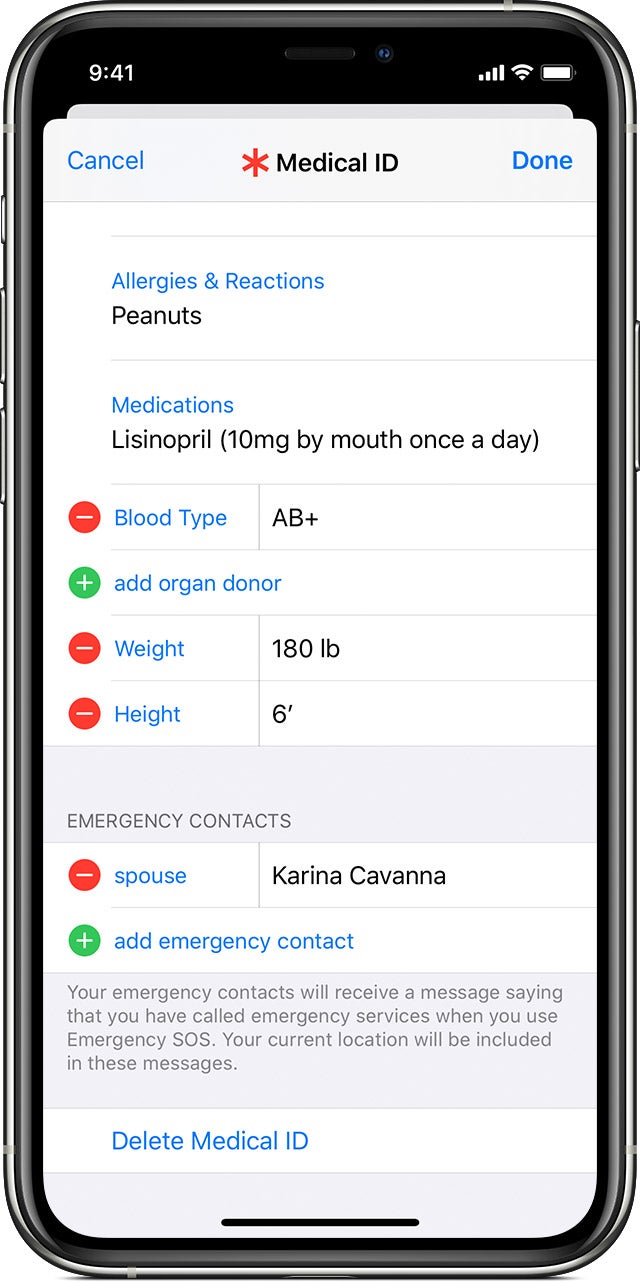
If you’re ever in an emergency situation that requires you to respond fast, the iPhone can be set to send an emergency call. Scroll down to Emergency SOS, enable Auto Call, and Call with Side Button. Pressing the power button five times or pressing and holding power and volume up or down will make an emergency call immediately.
Did we miss anything? What was your favourite trick? Share your tips with us in the comments!
Also Read: Attention M’sians! Here’s How Your Online Shopping Can Win You a NEW iPhone 12