Yet another virus scam is circulating the internet, and this time, it’s Google that’s affected! And this massive attack is targetting millions!
Earlier today, it was reported by Tech Crunch that there’s currently a phishing (malware or virus) scam circulating around on Google Docs.
Google is aware of the scam and are working on getting to the bottom of it, but while they’re busy catching the culprits, here’s how you can stay clear of these scammers. Know the signs!
Be careful when you receive invites on Google Docs for now. Once you accept the invite, everyone on your contact list will also be affected.
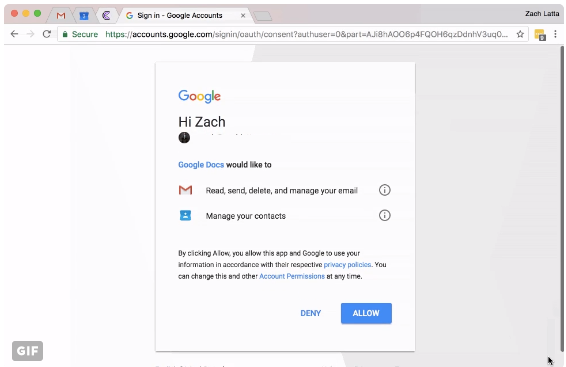
When you click the link on the invite, you will be redirected to a real Google-hosted page, with a list of your contacts on display. It then asks you to select an account and provide an app called “Google Docs”, which is a fake third-party app.
Once you click the “Allow” button, this fake third-party app can then have access to all of your emails and e-mail all the people on your contact list!
This scam has fooled lots of careful Google users, so be wary when clicking any links!
How do you know if you’ve been affected?
1. Check your Google account’s app permissions.
2. If there’s an app called “Google Docs” there, that means that you’ve been hit.
3. So just tap on it and select “remove” to remove it from your app permissions.
Thankfully, a video explaining the entire process of avoiding the scam is explained in a video posted by a responsible netizen on Twitter. Watch it below!
Stay vigilant for now, folks! Let’s hope Google catches the culprit soon!
Also read: Inspiring Malaysian Works to Land A Rover On The Moon for Google Project









































