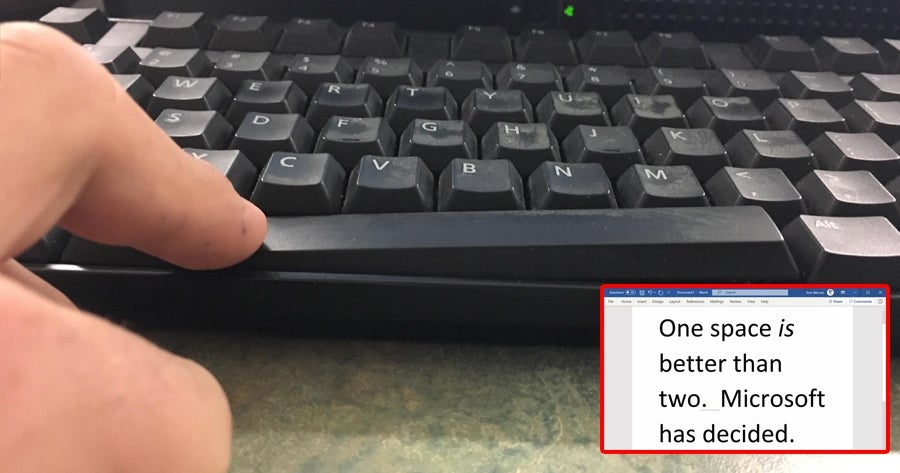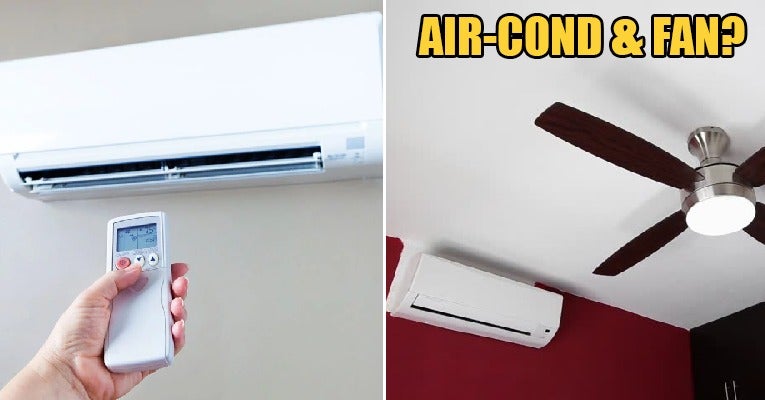Ever been told to use two spaces in between sentences in your assignments during college or university? Well, apparently that’s not how you should do it!
Microsoft has made it clear once and for all: Two spaces between sentences is too many.
Entering a double space after a period will be marked as an error in Microsoft Word with those dreaded blue squiggly lines that you often see. The change will be rolled out gradually across Word, so you might only get to see it when the software updates.
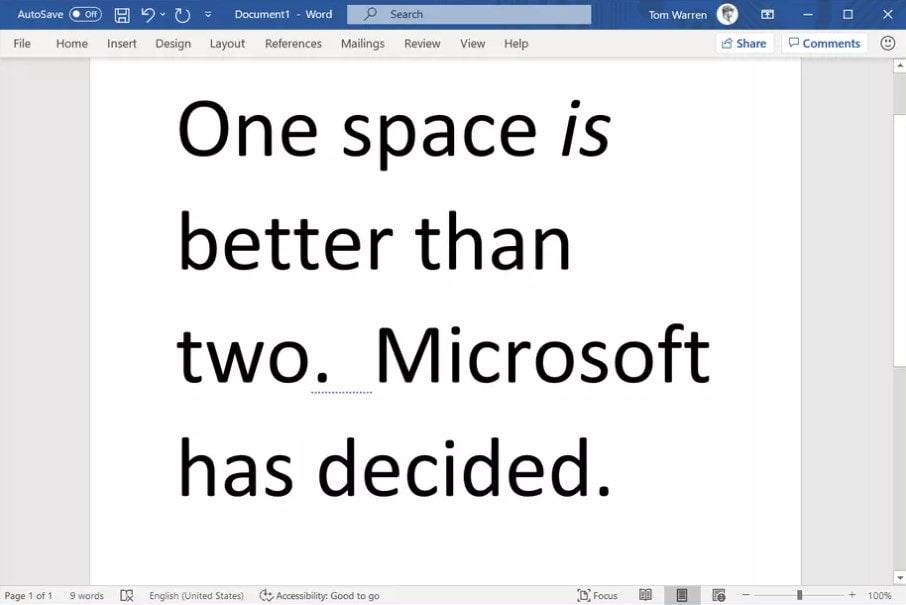
The change was first noticed by law professor Alan Chen from the University of Denver and reported by tech outlet, The Verge.
Using two spaces at the end of sentences was a habit practised in the era of typewriters where typists spaced twice to clearly define the end of a sentence.
This is because characters were “monospaced” back then, which means that each character takes up the same amount of space on the page. Whereas today, most fonts adjust the width of characters so sentences are easier to read.
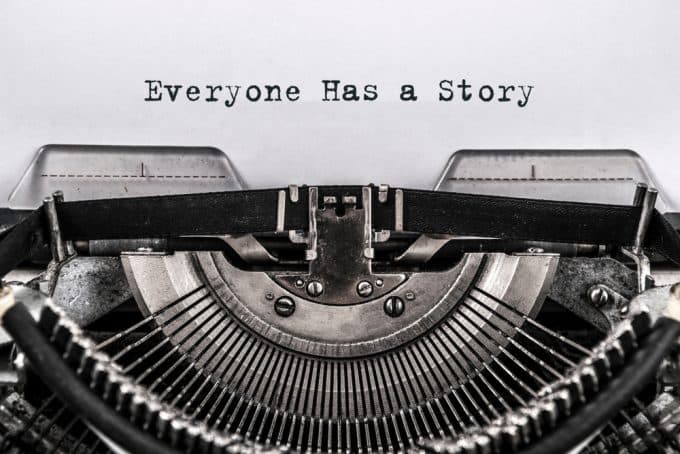
Very few style guides advise the use of double spaces after the period while, unlike the APA, Chicago Manual of Style, AP and US Government Printing Office Style Manual, which all recommend a single space between sentences.
There aren’t many contemporary benefits of double spaces after a sentence, aside from taking up more space on a page – which I’m sure many university students are grateful for.
However, if you simply cannot change the habit of using your beloved double space, you can adjust the settings in Word.
When Word marks it as an error, right click to view your options. You can ask Word to ignore this issue when it comes up again or view every grammatical issue the software will mark and remove spacing from the list of errors.
Do you use double spacing after a sentence? What do you think of this change? Let us know in the comments below!
Also read: M’sian Technician Shares Little-Known Effect Of Switching On Both The Air-Cond & Ceiling Fan