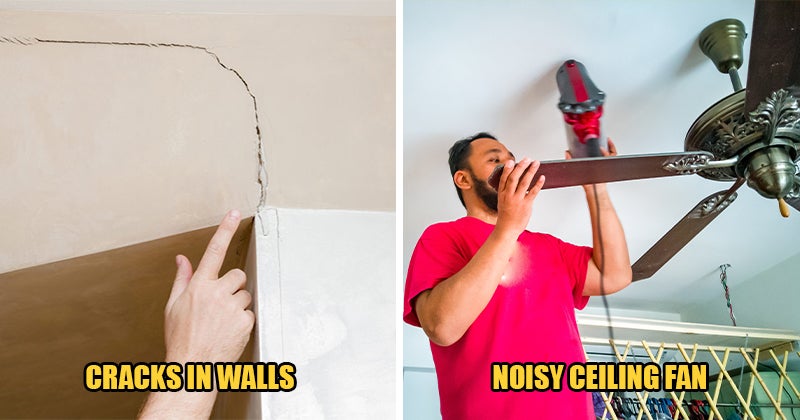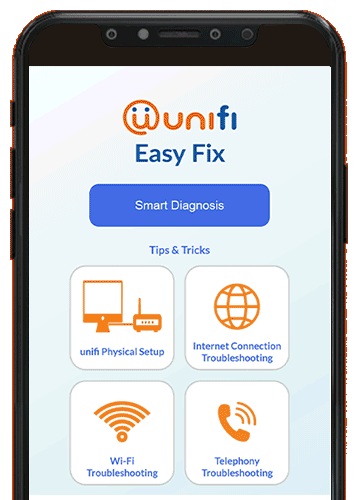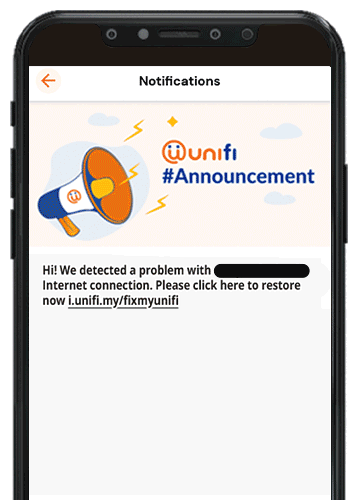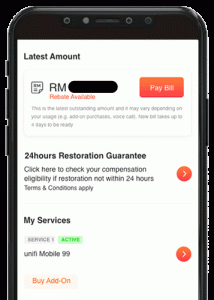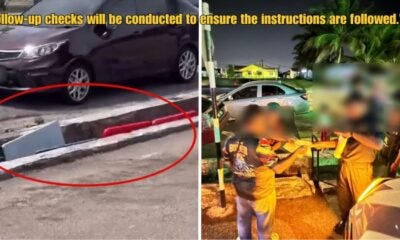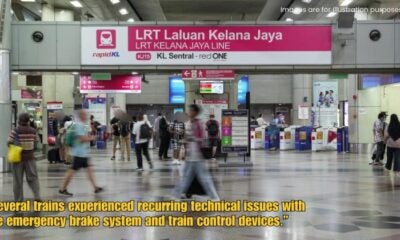Home repairs and maintenance can take up a lot of our budget, especially when we rely on professional labour every time our home equipment breaks down. But do you know that we can actually handle quite a number of home repairs? DIY home repairs do not only save us some money, but it also gives us the freedom to fix our home equipment whenever we want! In this article, we explore the things that we can fix at home without the help of professional labour —you’ll definitely love #6!
1. Uneven shower stream
We definitely enjoy the hands-free, shower-in-the-rain experience when we use a rain showerhead. However, when the showerhead is clogged, we’re forced to shower with uneven shower streams and reduced water pressure.
How to fix: Unscrew the showerhead and clean its interior by rinsing and brushing, soak the showerhead overnight in vinegar to unclog mineral deposits.

2. Cracks in walls or ceilings
Generally, cracks on walls are caused by climate changes and inevitable foundation shifts. It is common to find wall cracks in areas near windows and doorways. But no matter where the cracks are, they are definitely an eyesore.
How to fix: Cut a V-notch along the crack using a utility knife and vacuum any loose material in the crack. Fill the crack with mesh joint tape or joint compound and allow it to dry overnight. Sand until smooth before repainting or pasting wallpapers.

3. Noisy ceiling fan
One of the worst household annoyances is none other than a noisy ceiling fan. Since a ceiling fan is used frequently, it can be extremely irritating when it becomes noisy, so much so that some opt to switch it off completely, even if it means sweating profusely.
How to fix: Clean the blades and check for loose screws or loose wire connectors. Replace worn-out screws and wire connectors, or tighten them if they’re still in good condition. Check for debris or loose parts in the motor housing mount. Add lubricant to the motor.

4. Doors that won’t close properly
A door that can’t be closed would either slowly open after you’ve closed it, or spring open immediately upon closing. Besides being dangerous, doors that won’t close are simply annoying!
How to fix: Unscrew the latch set and replace it with a new one. If this doesn’t solve the problem, unscrew one side of the hinge and place a piece of cardboard underneath it before screwing it back onto the door.

5. Smelly washing machine
The nasty smell from your washing machine is caused by the bacteria, mould, and dirt that’s trapped in the dispenser, seal, and gasket. If you continue to neglect it, the smell would even linger on your newly washed clothes!
How to fix: In the detergent container, add ¼ cup of water and ¼ cup of baking soda. Pour two cups of vinegar into the drum and run a load at high temperature. Clean the gasket regularly to avoid odours in the future.

6. Unstable home Wi-Fi
Having an unstable home Wi-Fi can be extremely irritating, especially when we’re in an important zoom meeting or binge-watching Netflix. When the home Wi-Fi is down, most of us often file a complaint to our service providers and wait for the problem to be fixed. But before we call the experts, we can try to fix the Wi-Fi with a few simple steps!
How to fix: Reboot your modem and router by unplugging the power cord from both devices. Wait for about 30 seconds and plug in the modem first. After a minute or so, plug in the router and test the Wi-Fi again. Make sure that the router is placed in open spaces, as walls and heavy-duty electronics can impact Wi-Fi performance. Slow internet speed can be improved by changing the Wi-Fi channel or using an ethernet cable.
If your Wi-Fi is still unstable after trying these hacks, it is time to call your service provider and issue a ticket. Before you expect long waiting hours and slow fixes, let us introduce you to the unifi Promise and myunifi app that guarantee quality services and endless convenience!
In conjunction with the #unifiCares campaign, unifi is introducing the unifi Promise which guarantees easy Wi-Fi fix, even without the pros!

Here are the #unifiTips and five unifi Promises that serve to elevate user experience:
- Easyfix
Have an unstable Wi-Fi connection? Open the myunifi app and select ‘Easyfix’! This self-troubleshooting tool will allow users to troubleshoot and self-diagnose the possible causes of not only an unstable internet connection, but also telephony and IPTV performances. With the help of the self-troubleshooting tool, users can take the necessary steps to restore a stable Wi-Fi connection without the assistance of any staff!
If the attempted self-restoration is unsuccessful, a trouble ticket will be created automatically without having to phone the service provider.
- Proactive service alert
unifi will remotely detect the unifi connectivity or physical service failure on TM’s Network. Upon encountering any malfunction or failure, customers will be notified via SMS or notifications on the myunifi app.
- Real-time service tracker
Through the myunifi mobile app, users can track their trouble tickets and view the progress of the service or technical request. Other than the real-time service progress, customers can also see the details of technicians who are in charge of their tickets.
- 24 hours service restoration guarantee
In cases where unifi is down, TM guarantees successful restoration within 24 hours upon the creation of a trouble ticket. This is to ensure that the customer’s connectivity is restored as soon as possible. However, if the connectivity remains unstable after 24 hours, customers will be compensated with a RM50 billing rebate.
- Continuous services from unifi elite
The internet experts, unifi Elite, are dedicated to provide customers with continuous support in regards to Wi-Fi consultancy, be it troubleshooting and fixing the Wi-Fi or boosting the internet speed.
What? You have yet to download the myunifi mobile app? Then make sure you download it asap from either of these platforms:
With the unifi Promise and myunifi app, fixing your home Wi-Fi has never been easier! Gone are the days when we had to camp at cafés and libraries, just because of slow or unstable home Wi-Fi. For more information about the #unifiCares campaign, visit the #unifiCares webpage, or follow unifi on Facebook, Instagram, and YouTube.
What else do you fix on your own at home? Let us know in the comments below!