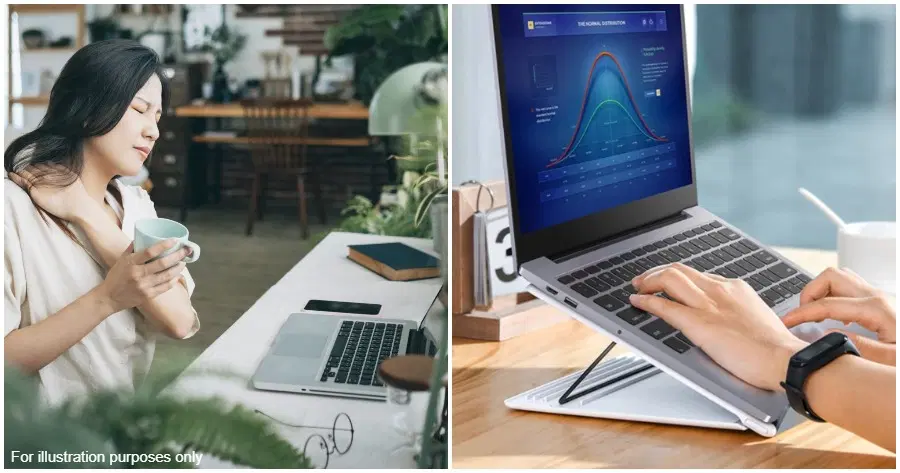If you’re working an office job like many Malaysians, you would do well to look after your posture as you sit at your desk. Despite not being as fast-paced as your typical F&B or construction jobs, desk job workers are just as inclined to suffer from poor posture, which could put them at risk of long-term ergonomic issues.
These issues include chronic back pain, musculoskeletal disorders, bodily injuries, and various other impacts on overall health and productivity. Not fun stuff, we know. But thankfully, science has our back (no pun intended!) and now you can try some of these simple hacks to get your posture back in shape from the comfort of your workspace!
1. Come up with a movement break routine

First thing’s first; like most situations that involve fixing something, you can’t just jump in without a plan. And our plan right now is to devise a movement break routine that doesn’t get in the way of your workflow. There is no “one size fits all” routine, but we can at least recommend a three-exercise routine for you. We believe that these simple yet effective exercises can accommodate most Malaysians’ work schedules!:
i. Upper body & arm stretch

- Clasp your hands together above your head with palms facing outward.
- While focusing on an object at eye level, slowly tuck your chin inward and pull the back of your head upward.
- Maintain the position of your head and neck for 10 seconds, relax and repeat the process ten times.
ii. Trapezius stretch

- Sit on your right arm and place your left hand on your right ear.
- With your left hand, pull your head towards your left ear until you feel a gentle stretch on the right side of your neck.
- Maintain the position for 20 seconds and repeat on the opposite side.
- Repeat the exercise on each side at least three times.
iii. Upper back extension

- Sit forward and tall in your chair.
- Place your hands on the back of your neck to minimise your neck’s movement.
- Slowly look up to the ceiling (with your hands still holding your neck) while raising your elbows.
- Return to your starting position and repeat the process ten times.
But remember; no matter which movement break routine you decide to go with, it’s imperative that you stick to it regularly. Which brings us to our next point…
2. Set reminders for your posture exercises

We get it; Malaysians’ work schedules are already hectic enough, so you may struggle to remember to do your posture exercises. But improving your ergonomics is an acquired habit, so you should expect to take some time before you actually fall into your chosen routine. So to help you better pick up your ergonomic habits, try utilising tools such as your phone apps to set reminders for every two or three hours and timers to keep track of time for your exercises. That way, not only can you save your back, but you can also save your time doing work too!
Here are some free mobile and desktop stretching apps we recommend!:
- Stand Up! The Work Break Timer (iOS)
- Stretching Exercises – Flexibility Training (Android)
- Office Workout (Android)
- Office Yoga (Android/iOS)
- StretchIt (Android/iOS)
- Awareness (Mac/Windows)
- Big Stretch Reminder (Windows)
And speaking of using tools…
3. Invest in ergonomic support products for your workspace

All-time constraints aside, maintaining your posture all by yourself at the desk can be a chore in itself, too. Which is why we recommend that you try out some ergonomic support tools that encourage neutral posture and help you develop your ergonomic habits more naturally. And the best part? A lot of these products are widely available for cheap in most department stores nowadays!
For the uninitiated, try starting off with these products!:
- Installable lumbar support – Maintains the inward curve of your spine to support your lower back.
- Laptop stand – Raises your laptop closer to your eye level to relieve neck and back pain.
- Monitor arm – Keeps your monitor screen at a proper height and distance to prevent neck and back pain.
- Keyboard tray – Keeps your hands in a negative tilted position to prevent strain on your hands and arms.
A good product to start out with is a cheap installable lumbar support if your office chair doesn’t have one built-in already. And if you’re using a laptop at the office, consider using a laptop stand to get your screen and keyboard as close to your eye level as possible. Other support products can include monitor arms and keyboard trays which also do wonders to help you correct your posture at work.
4. Organise your desk so that important items are within your arm’s reach

This one should be a no-brainer for most desk workers: the distance between you and the objects you want to reach for makes all the difference to your posture. This is why it’s time to learn about the Neutral Reach Zone! The Neutral Reach Zone is essentially the area of your desk that you can easily reach when your upper arms and body are at rest with your elbows bent. Ideally, all of your most commonly used items should be in this zone to prevent straining or overstretching.
Just try it out now! With your elbows bent, sweep your forearms across your desk and see which area you can reach. And then just put your most frequently used stuff in your newfound Neutral Reach Zone. It’s that simple!
5. It’s time to put your foot down (literally!)

This point is gonna be a bit unpopular, especially with those of us who like to cross and/or extend our legs under the desk. But it bears saying that the position of your feet is quite fundamental to your posture. Keeping your feet firm on the floor helps maintain the balance of your pelvis and improves blood circulation to the legs. However, if your chair height does not allow for you to rest your feet on the floor then you can try using a footrest to obtain a more comfortable foot posture.
Maintaining your posture at your workspace doesn’t have to be a complicated affair. That being said, consistency is key when you’re practising these posture improvement hacks. Plus, good posture habits are vital whether you’re in the office, at home, or anywhere else. So make sure to “put your back into it” as they say, to keep your good posture and prevent debilitating conditions in the long run.
Also read: 10 Laptop Stands Below RM94 That Will Improve Your Posture & Relieve WFH Neck Pain