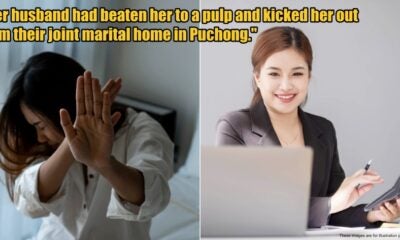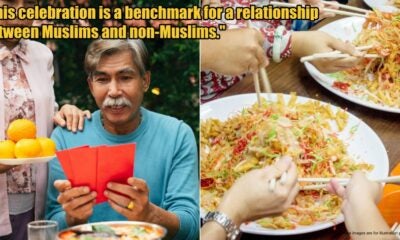So, you’ve started doing your research and you’ve cleared your schedule to perform one of the biggest duties you can perform as a Malaysian – to vote.
But do you know where you’re voting? This time round, every eligible Malaysian above 18 years old will be automatically registered as a voter.

So, with just your IC number, you can find out where you’re voting in just a few clicks!
Check via website
1. Go to the MySPRSemak website.
2. Click on “Semakan Daftar Pemilik”
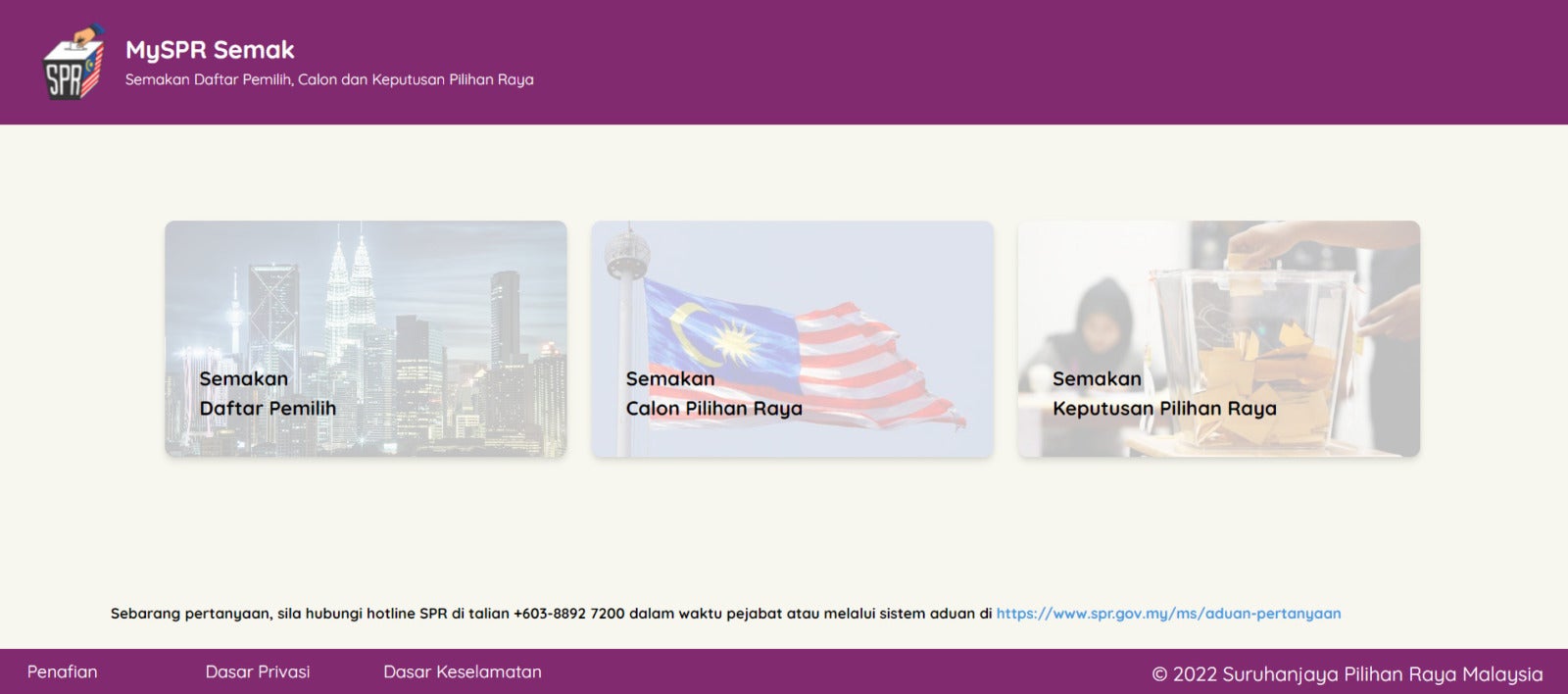
3. Enter your IC number without hyphen “-” or space.
4. Enter the CAPTCHA number.
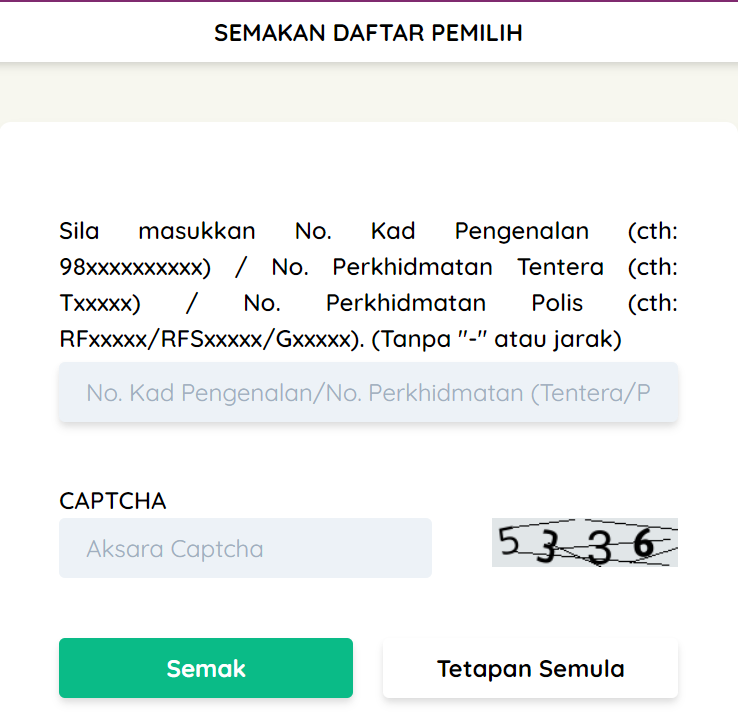
5. Check the details of where you’re voting!

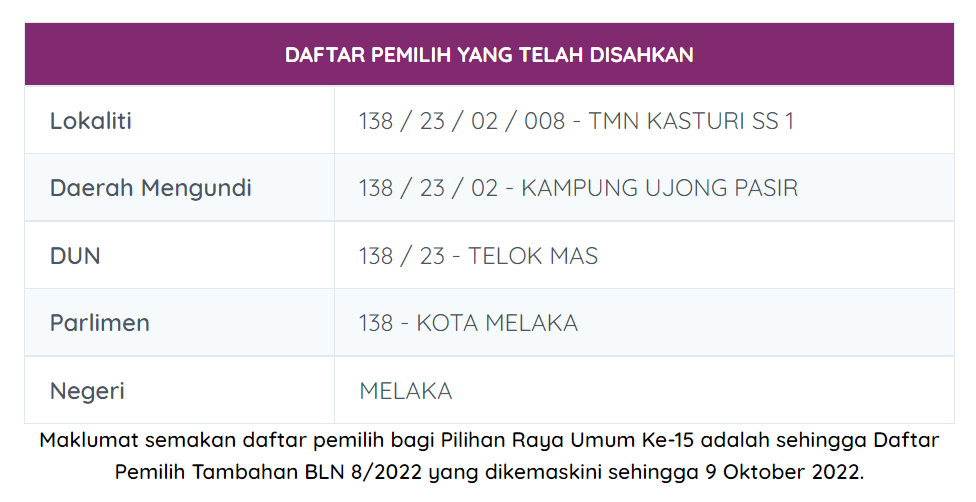
Check via app
1. Download the MySPRSemak app.
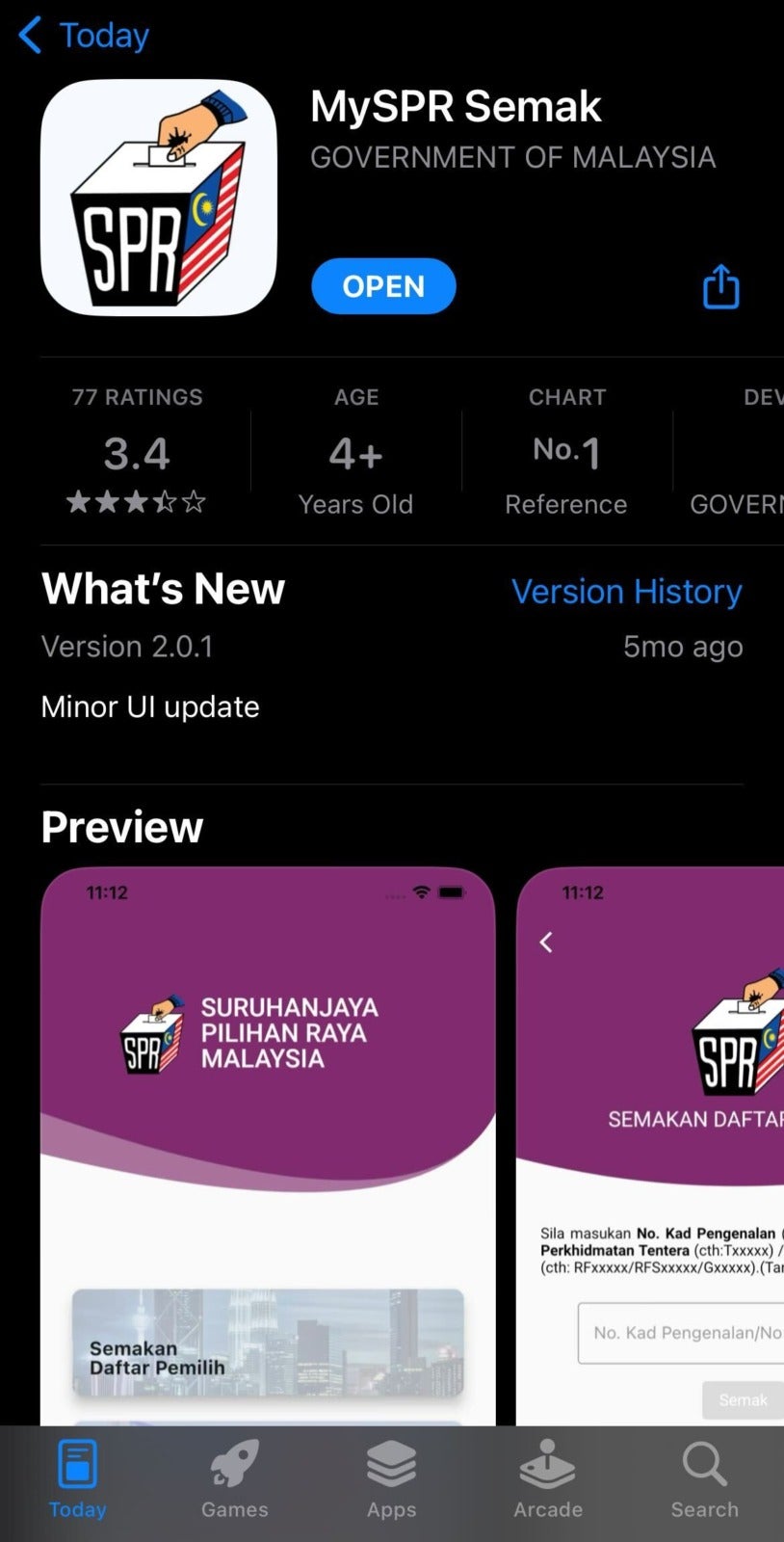
2. Open the app and select “Semakan Daftar Pemilih”.
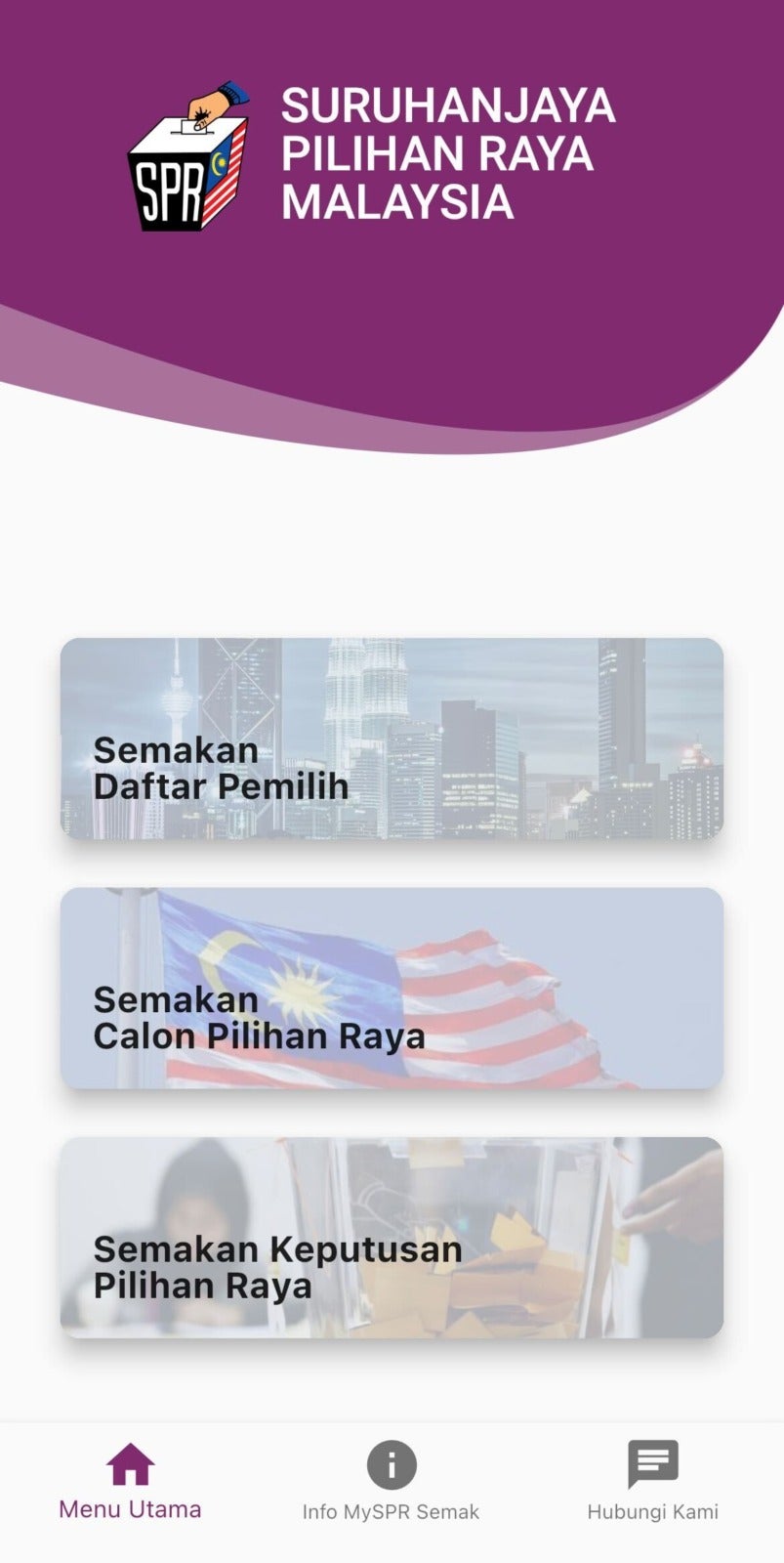
3. Enter your IC number without hyphen “-” or space.
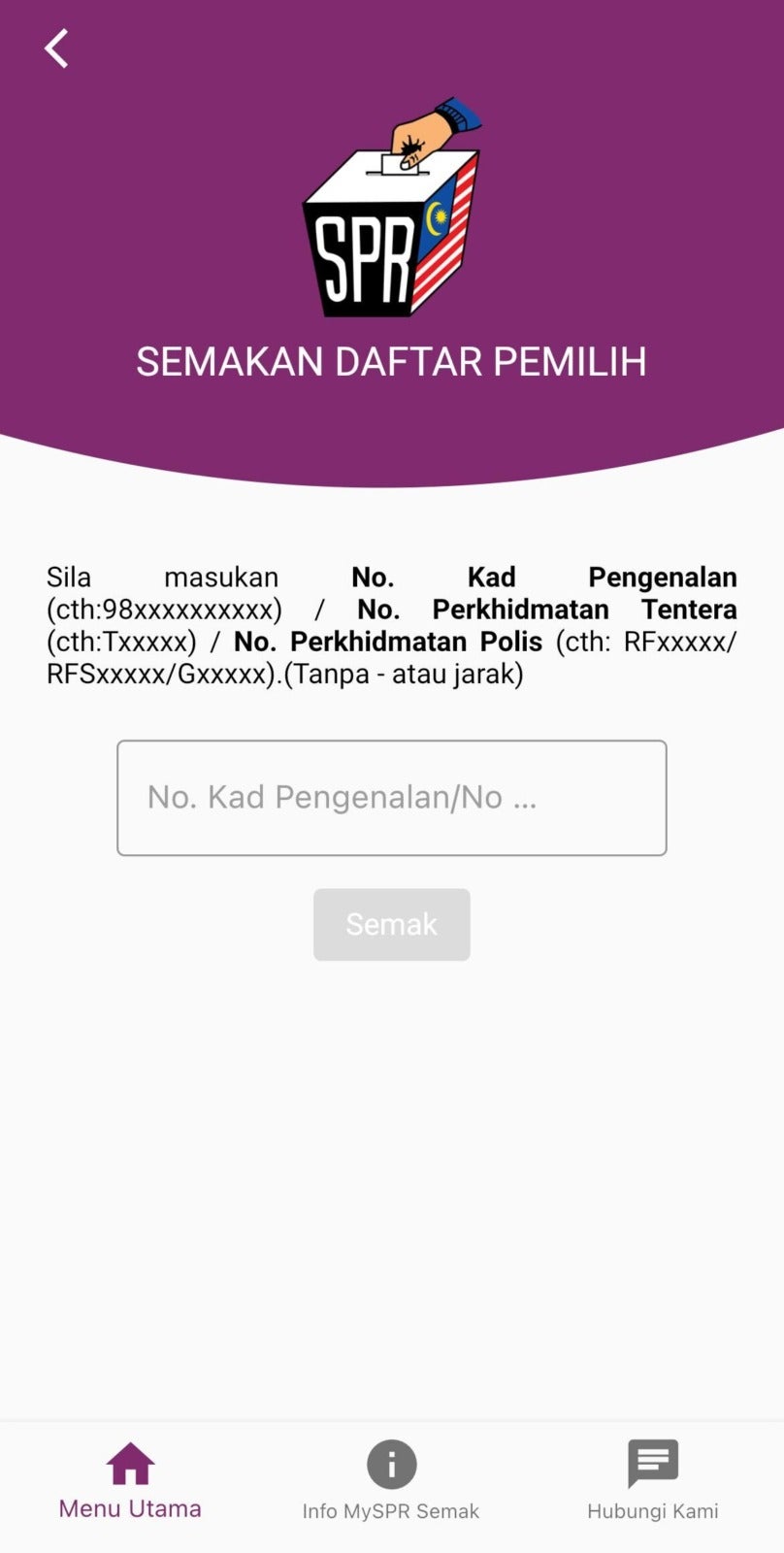
4. Check the details of where you’re voting!
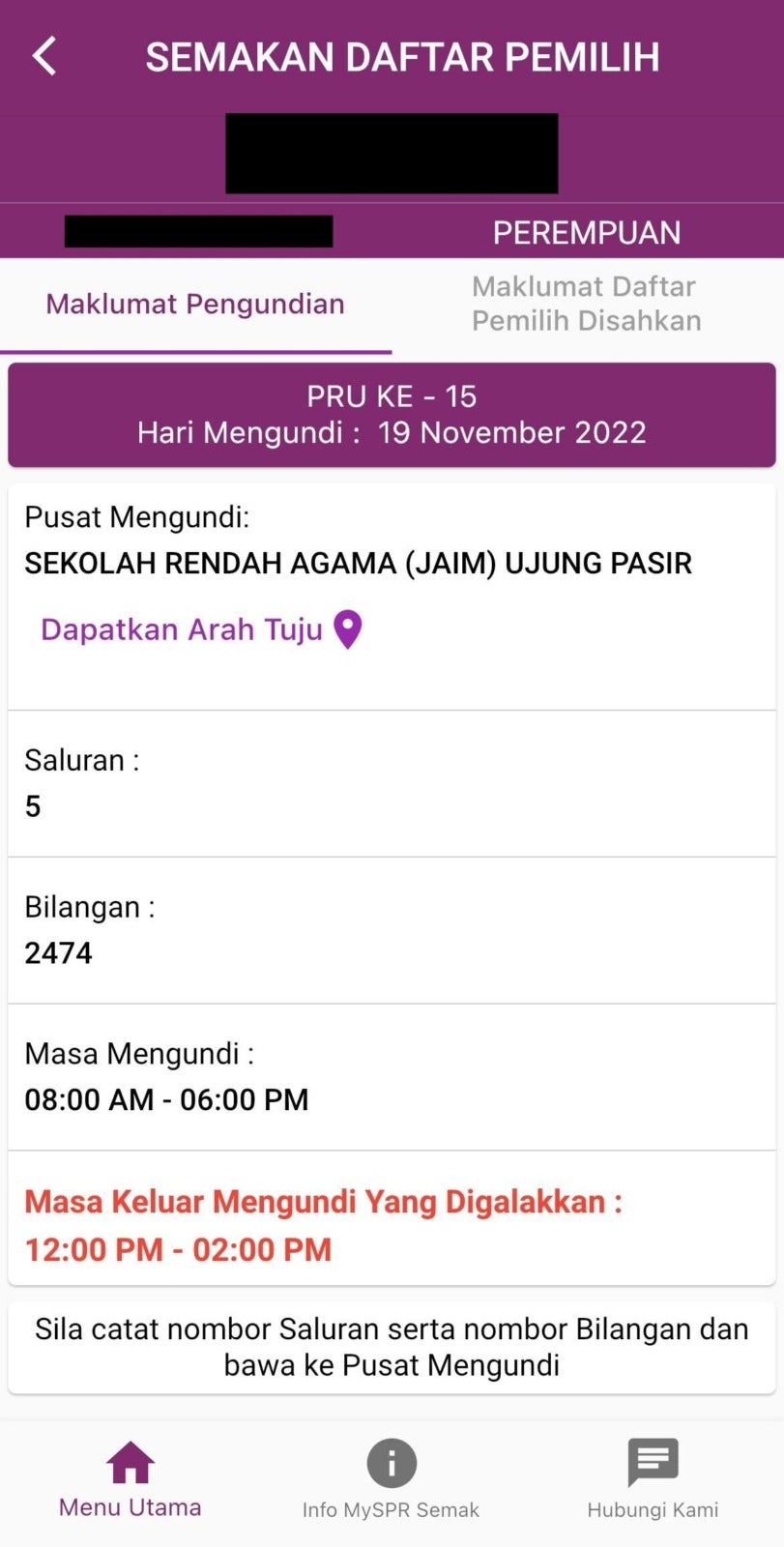
Do note that it is not possible to change your voting location anymore as the procedure to change your address could take a while.
So now that you know where you’re voting, don’t forget to take your leaves and buy your bus tickets if you need to.
If you have any questions, feel free to submit an enquiry on the Election Commission’s official portal or call the hotline at 03-8892 7200 during office hours (8am-5pm).
It’s going to be a hectic week!
Also read: “Your vote matters more than you think” – M’sian Shares Why You Need to Vote This GE15