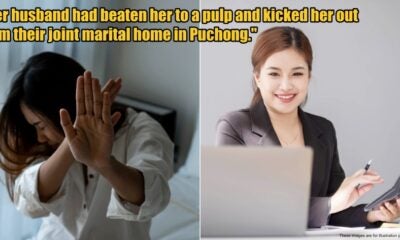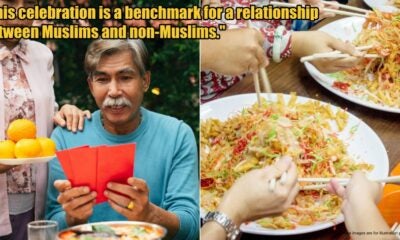Registration for the Bantuan Prihatin Nasional (BPN 2.0) fund opens today (15 October)! If you’re eligible to receive money but don’t know how to apply for this financial aid, don’t worry. Here’s what you need to do:
There are two ways to apply for BPN 2.0 if you’re new.
- Online registration
- Registering via a physical form and sending it to any LHDN branch, PKH, or UTC of your choice
But given our current Covid-19 situation, it’s wise to apply via online registration to avoid putting yourself at risk of contracting the virus.
1) Go to the BPN2.0 portal and enter your IC

Visit the BPN website and fill in your Identification Card/Mykad number. You will then be given a captcha code to verify. Once completed, click the “check” box. If the results show “no record”, click on “new application”.
2) Fill in applicant information
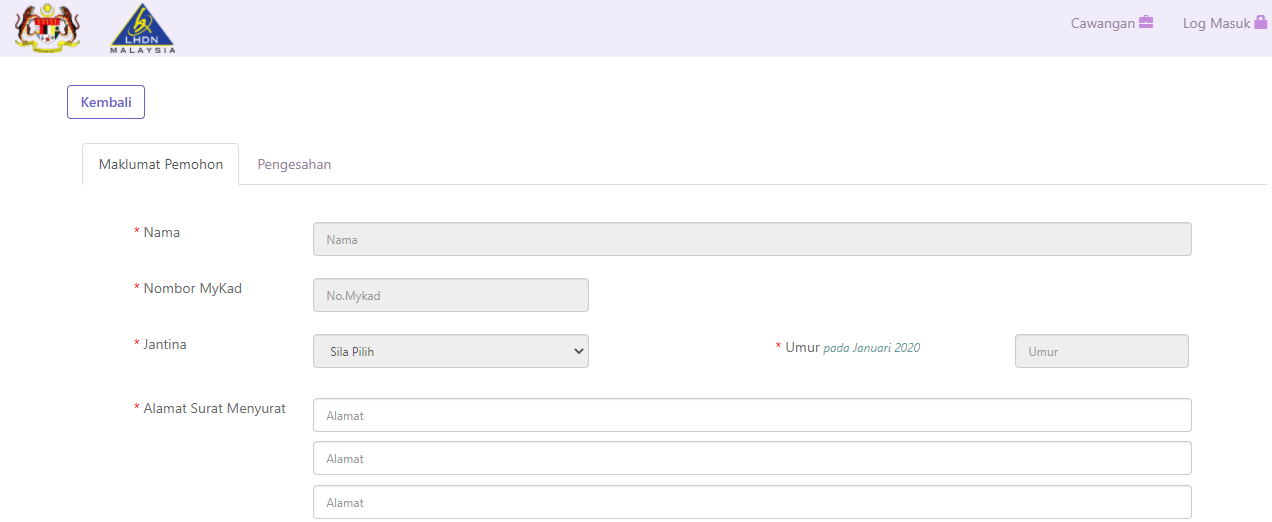
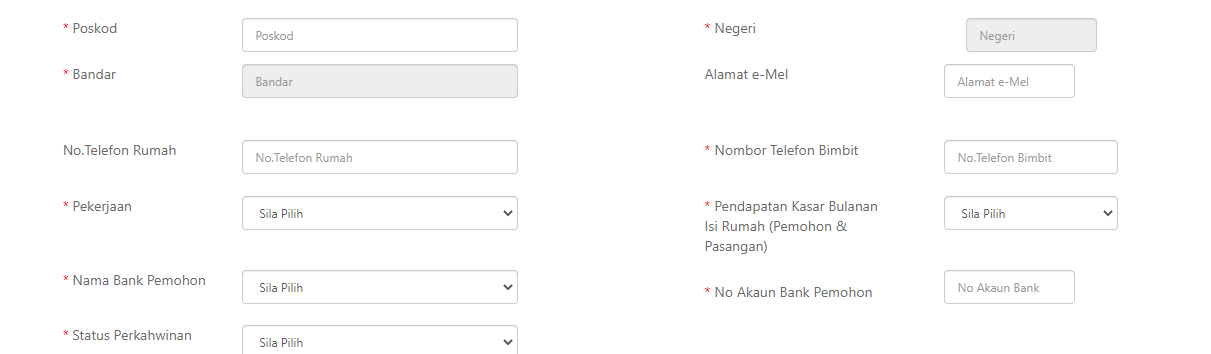
In this section, you’ll have to fill in your full name, IC number, gender, age, mailing address, email, telephone number, occupation, monthly income, bank information, and marital status.
3) Fill in beneficiary information
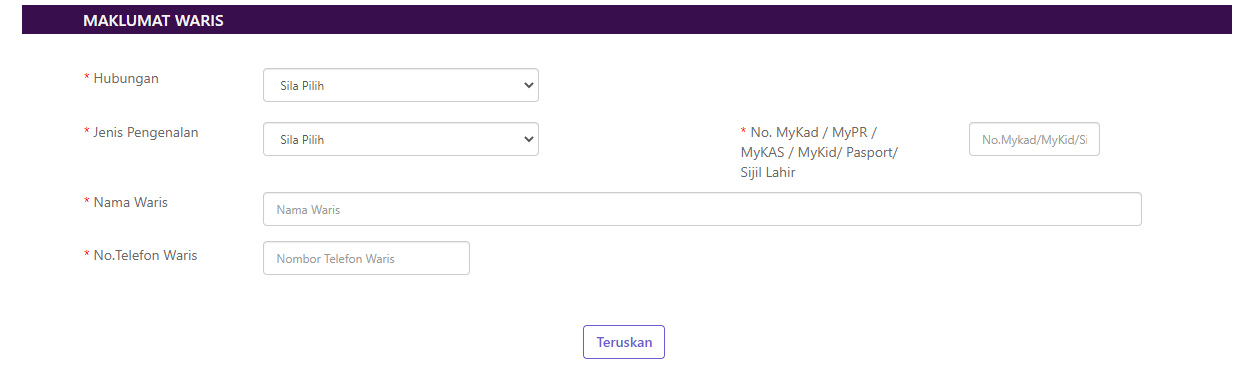
Next, you’ll have to fill in your beneficiary’s information which will include a contact number, your relationship with the beneficiary, their IC, phone number, and full name. Once you’re finished with that, click “Continue”.
4) Confirmation and acknowledgement
Fill in the captcha code again in the confirmation section and mark the acknowledgement on the terms and conditions. Once finished, press the save/send button. Lastly, press “Submit” and you’ll be given the option to register for an account.
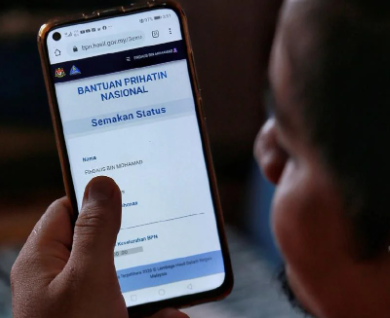
The cut-off date for all BPN applications is 15 November so don’t forget to register till then! Did you find this information helpful? Let us know in the comments.
Also read: Here’s What You Need To Know About BPN 2.0 To Ensure That You Get The Money