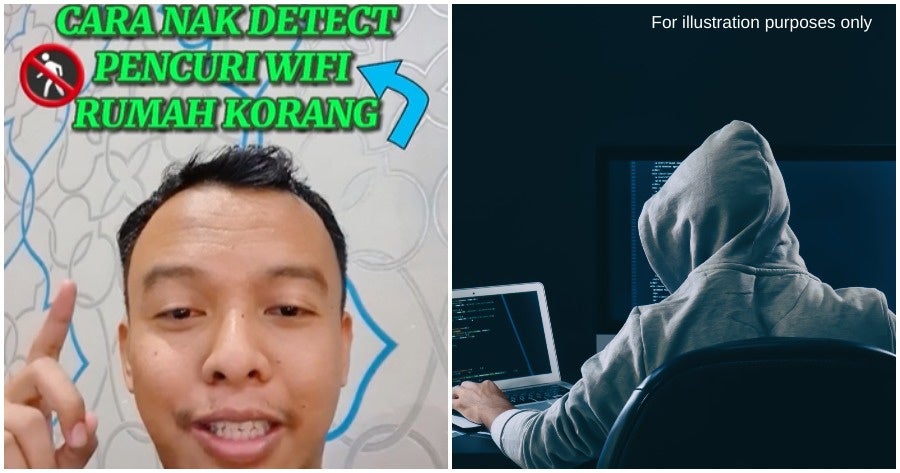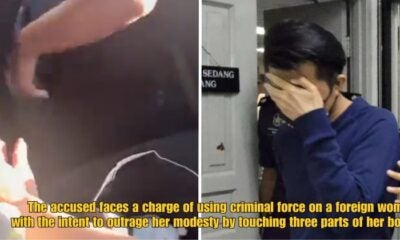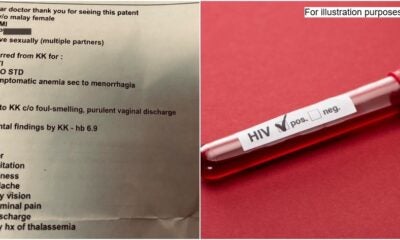The pandemic and the consecutive lockdowns have shown us the importance of technology. Regardless if you’re attending online classes or working from home, internet connectivity has become vital for all, which makes slow internet the worst situation to be in. But what causes slow internet?
Have you ever wondered if it’s caused by someone stealing your WiFi?
@Hafizi.Zain recently posted a TikTok video sharing a simple way to detect WiFi thieves.
“Your internet is slow at times because someone is stealing it.”
He then proceeds to explain the step-by-step process to effectively identify and remove these thieves:
1) Go to the Google Play Store or Apple Store and download the “Fing” app.

As with your other apps, press on the ‘next’ button, and then the ‘agree and continue’ button once it’s finished downloading.
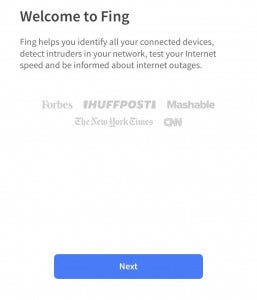
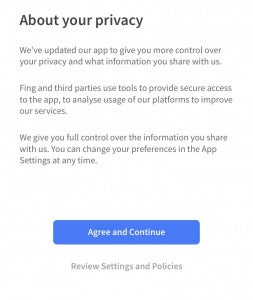
Do not forget to enable ‘location’, with the ‘while using the app’ option.
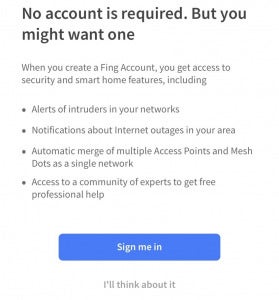
2) Scan for devices connected to your network
This simple set-up would bring you to the main page and show the WiFi network you’re currently connected to.
The next step would be to simply press on ‘scan for device’.
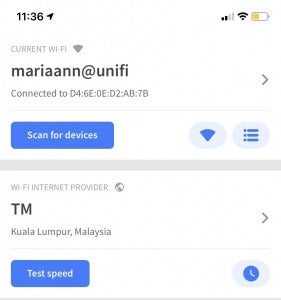
The app would then display the devices that are connected to the particular network.
3) Look for ‘doubtful devices’
He advises checking through the devices and to remove the doubtful devices connected to your WiFi.
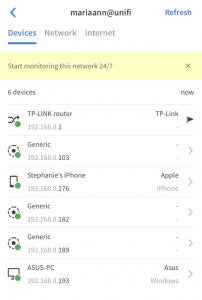
Once you identify a device that is not from your household, click on it.
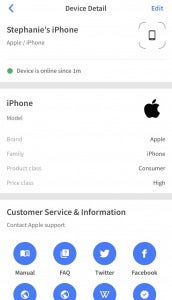
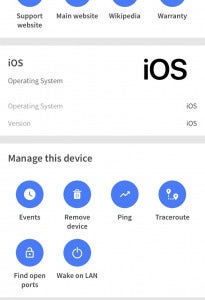
4) Remove device
Proceed to ‘remove device’ and proceed to ‘delete’.
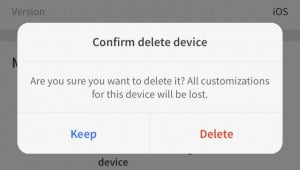
“That person will no longer be able to use your WiFi anymore!”
It’s truly unfair when someone else tries to steal WiFi that you’re specifically paying for, so try these simple steps and hopefully, the quality of your internet will improve!
What do you think of this hack? Let us know if you have any other tricks on how to improve your internet in the comment section!
Read Also: “This is how orang kampung do it” Man Teaches M’sians The Right Way To Open Mangosteens