On a daily basis, we receive many e-mails and we send out many of them as well. However, with the sheer volume of it, it is understandable that we might have a typo or 2, or there might be a wrong file attached in an email.
Well, that can be very embarrassing and it is at that point in time that most of us will start to panic and search on Google the way to delete sent emails.

Fret not as we have discovered a TikTok by lapkompenang that shows us the secret to it.
@lapkompenang Jangan sampai tersalah hantar email atau dokumen tau #shouldbeme #fyp #onlineclass #penang #esekeli #buwatjertiktok
Well, you can’t exactly delete it right now but you can play with the settings now so that you can “delete” it in the future. Here are the steps:
- Sign in to your email account on Gmail and head to “Settings” then “See all settings”
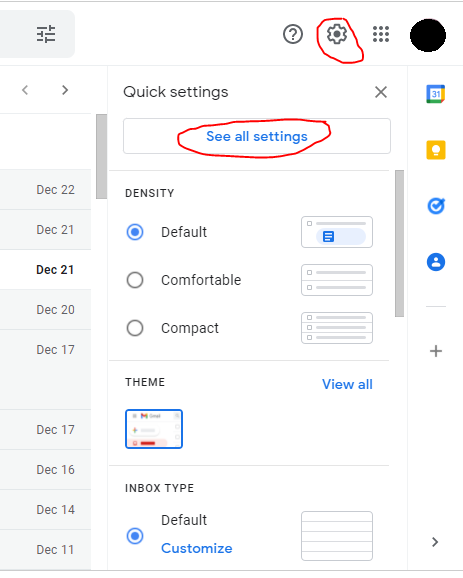
- Click on the General tab and you can see “Undo Send”
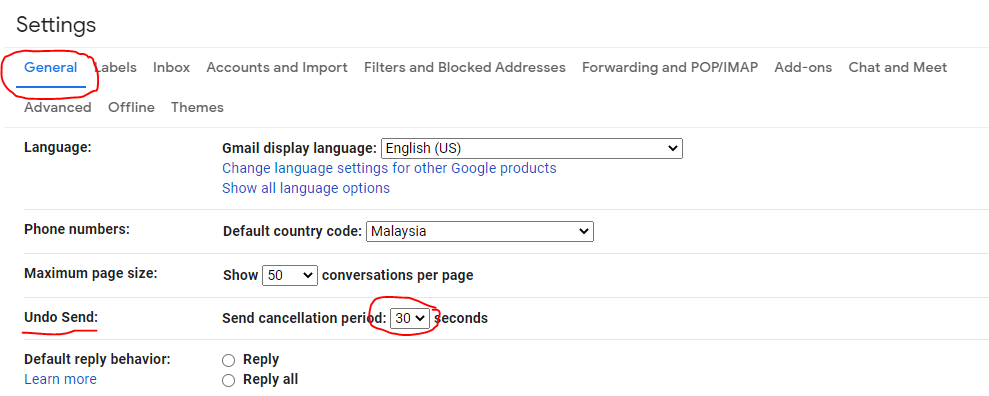
- Set the cancellation period to 30 seconds and scroll down to save changes
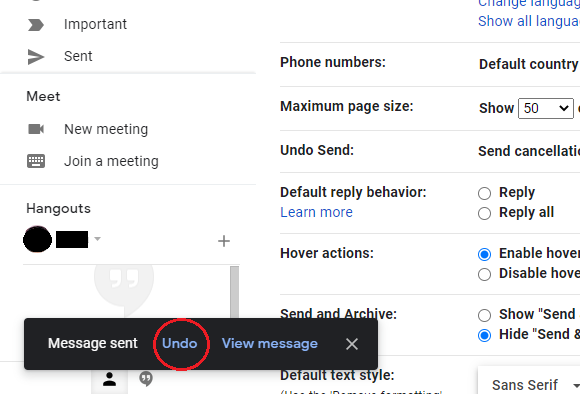
So in the future, after you send out your e-mails, you will notice this bar on the bottom left corner. If you have made a mistake, then you should quickly tap on the “undo” button to recall your e-mail.
If you have exceeded the 30 seconds, you will not be able to get your e-mail back! So you have to move those fingers like your life depends on it.
This is certainly a very helpful tip for many of us. Do you have any similar e-mail “hacks”? Let us know in the comments!
Also read: Taste The TV! Japanese Professor Invents Lickable Screen That Imitates Food Flavours









































