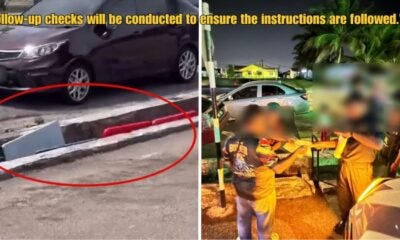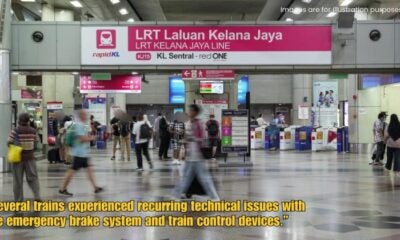So how many of you like to listen to music on YouTube with your phone, but always find it super frustrating that you need to keep your phone unlocked with the screen turned on the whole time so that the song doesn’t stop playing? I know got Spotify la but not everyone wants to pay the subscription fee.
In which case, this brand new hack shared by netizen Darwin Mercado Camba that shows how you can listen to music on YouTube with your phone locked will blow your mind, because it actually works! We know because we’ve tried it ourselves. But so far, we only tried it on Apple devices lah. Here’s how you do it:
Step 1: Open Safari from your phone
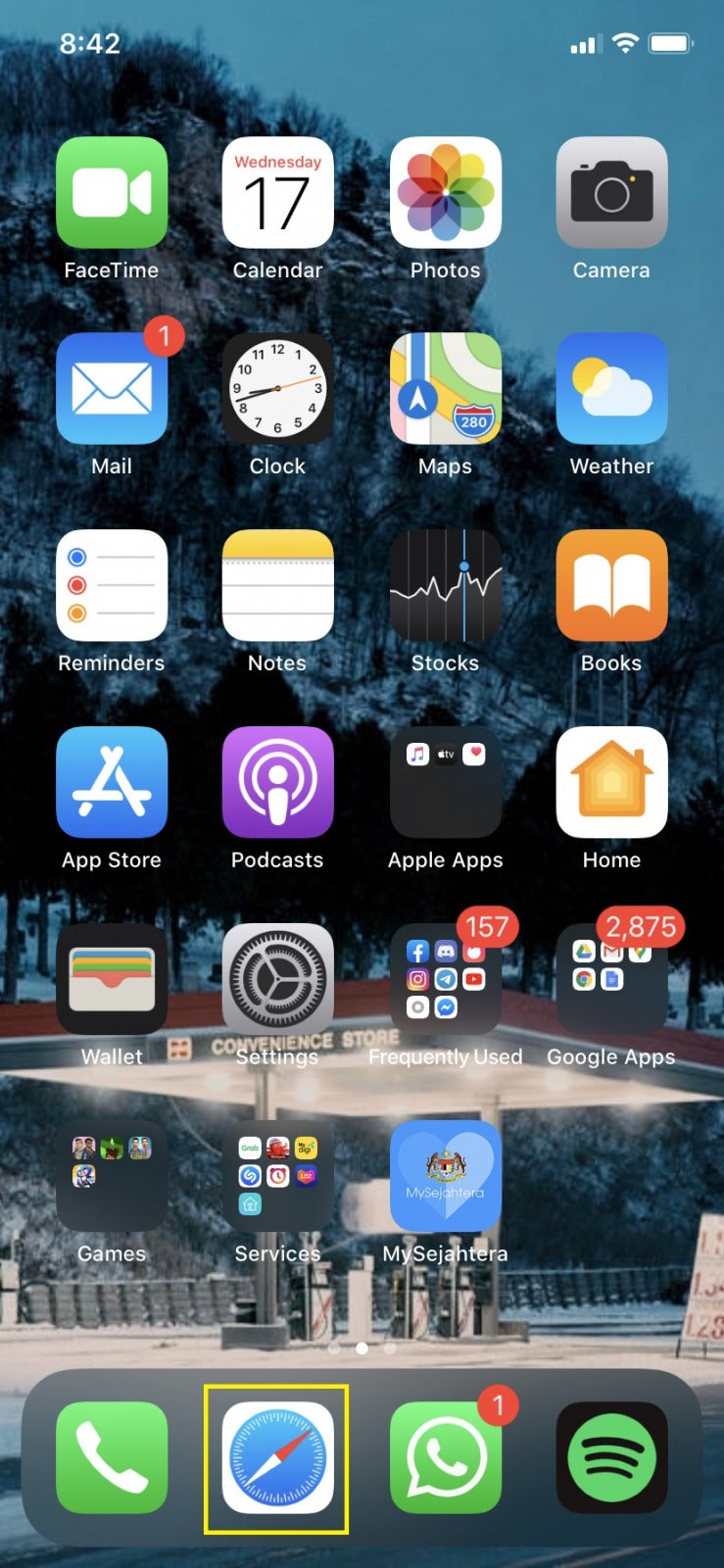
Step 2: Enter www.youtube.com
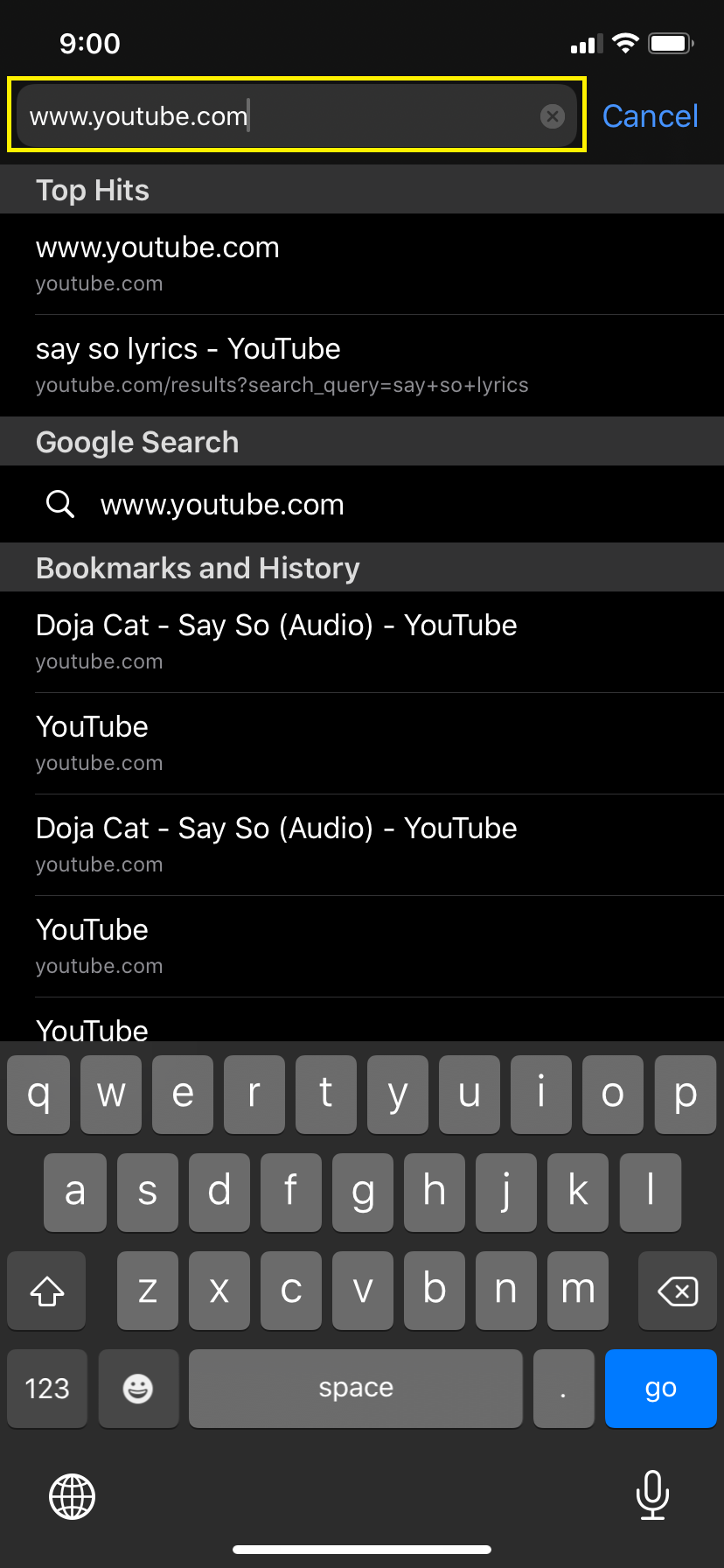
Step 3: Go to the top right corner where the ‘Aa’ button is, press it and then select Website Settings
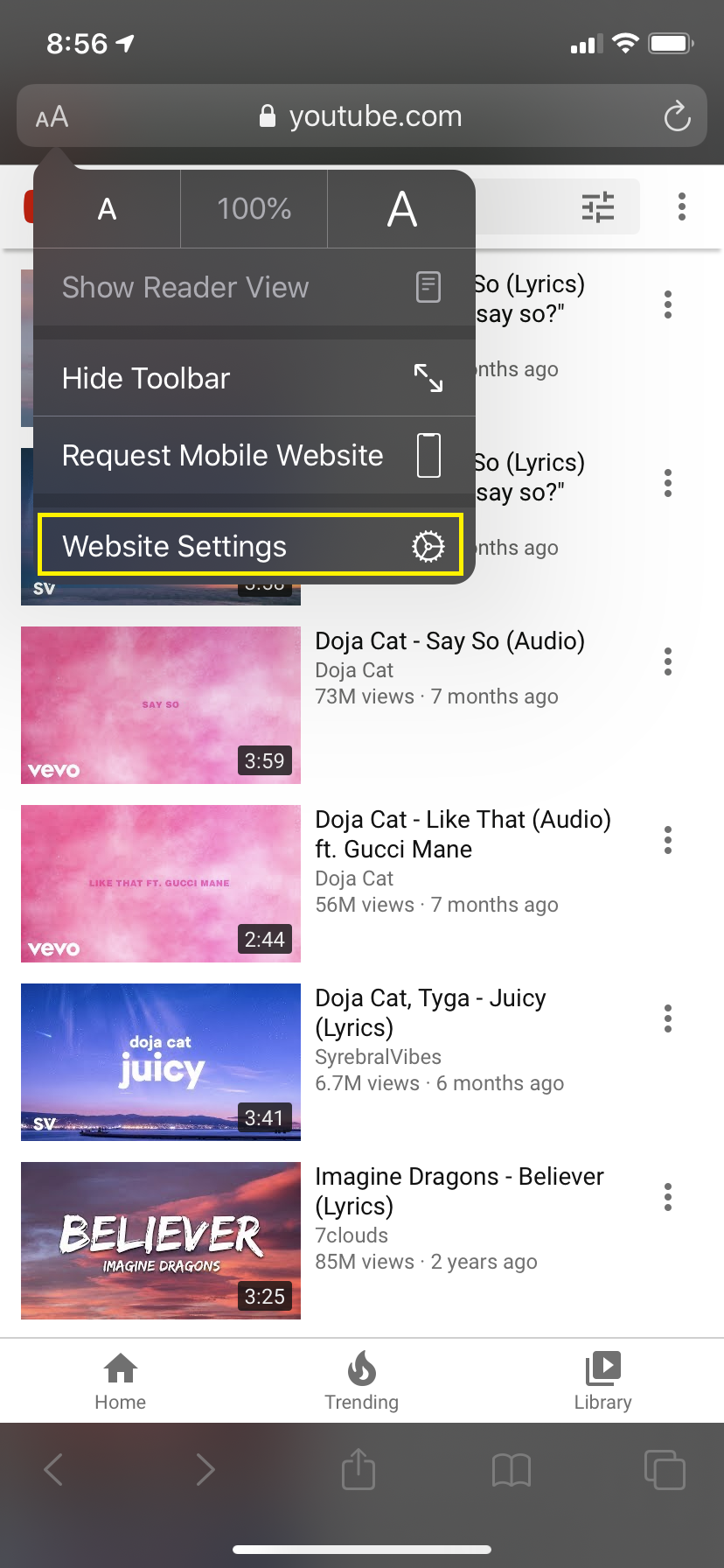
Step 4: Once in Website Settings, select ‘Request for desktop website’
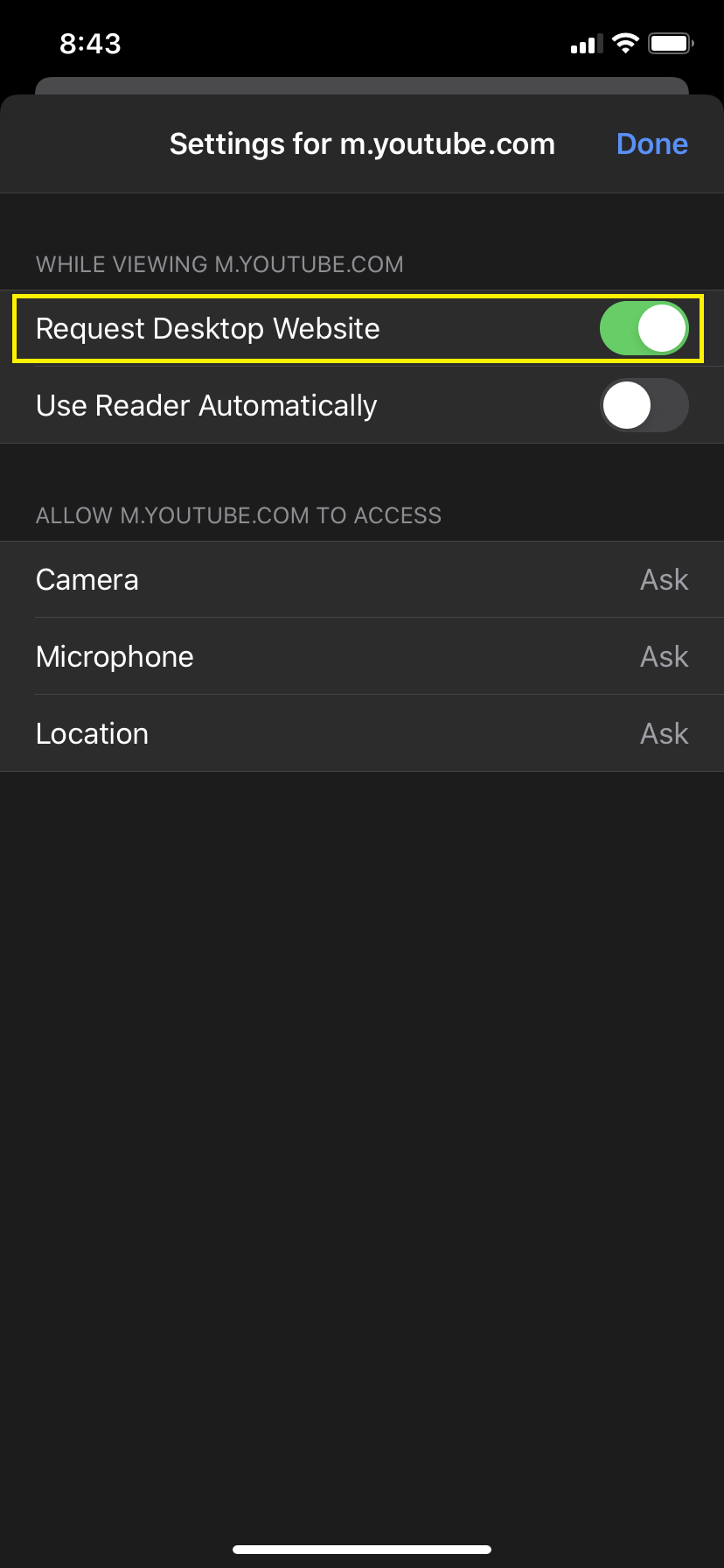
Step 5: With the desktop version displayed, look up the song you want on YouTube and play it
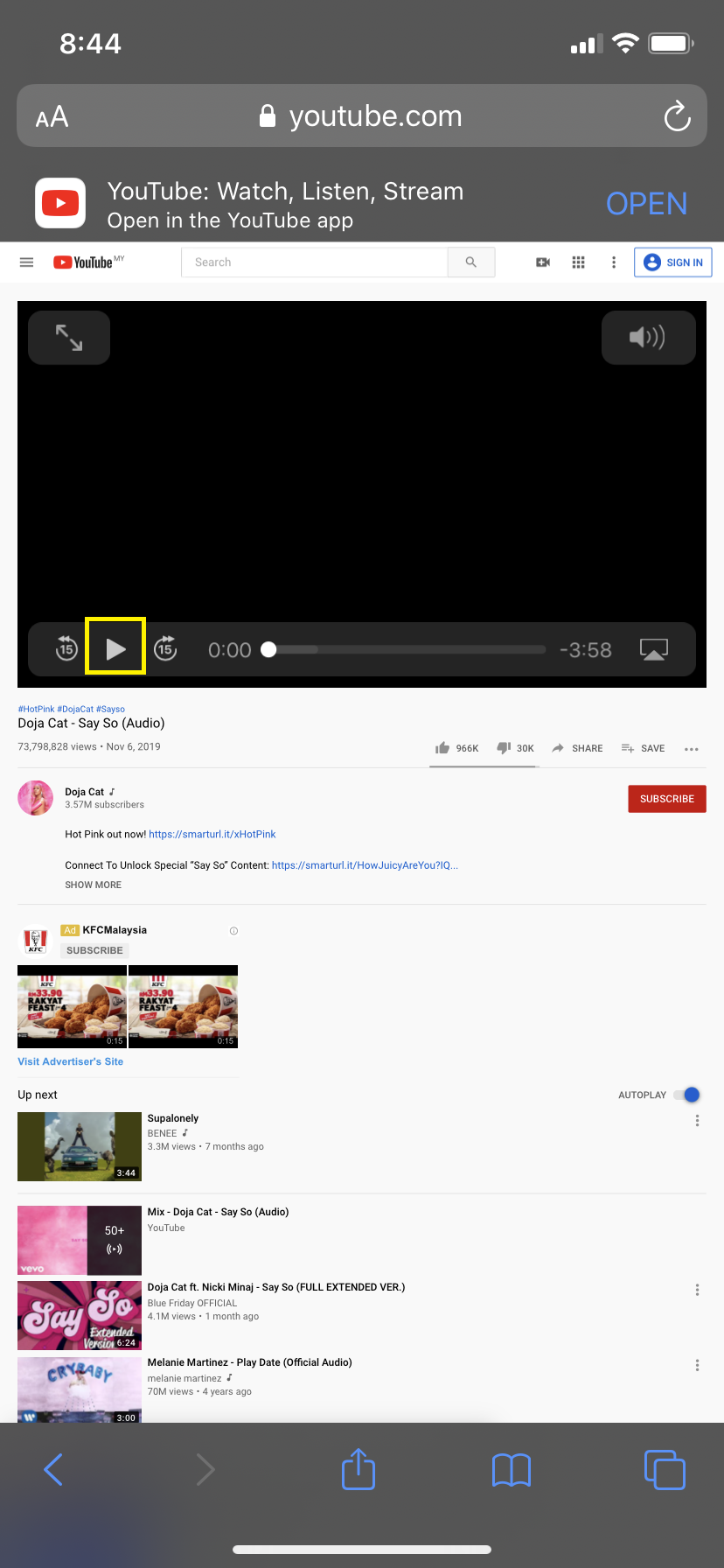
Step 5: Then return to the home screen. Your song will stop for a moment but don’t worry.
Lock your phone and when you tap on your lock screen, hit play and voila, the music will play even when your phone is locked!
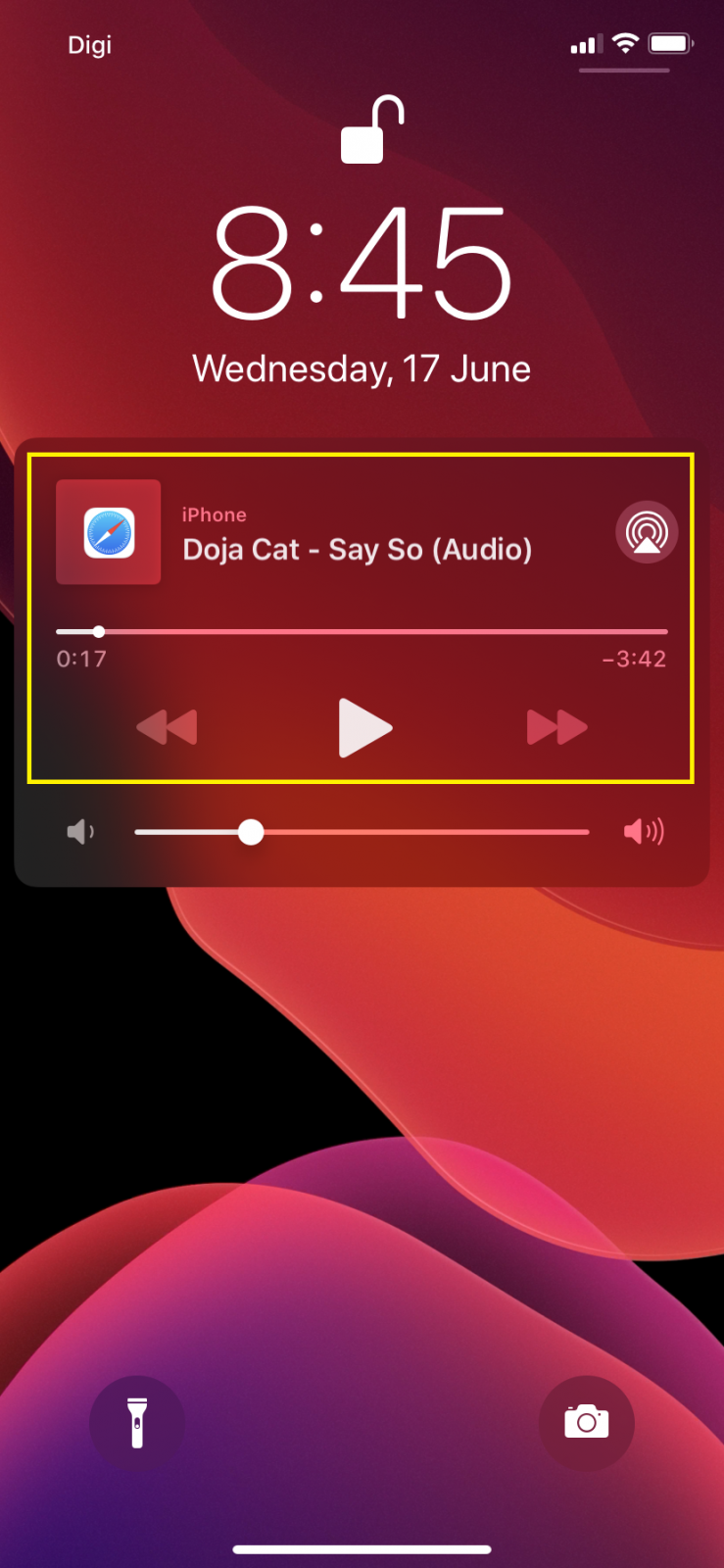
While we’re not sure if this hack also applies to Android phones, Apple users can certainly give this a go and listen to their tunes over YouTube now, without having to waste your battery on keeping the screen turned on at all times!
Try it out and let us know how it works for you!
Also read: You Will Soon Be Able To Video Call Up To 50 People On Whatsapp!