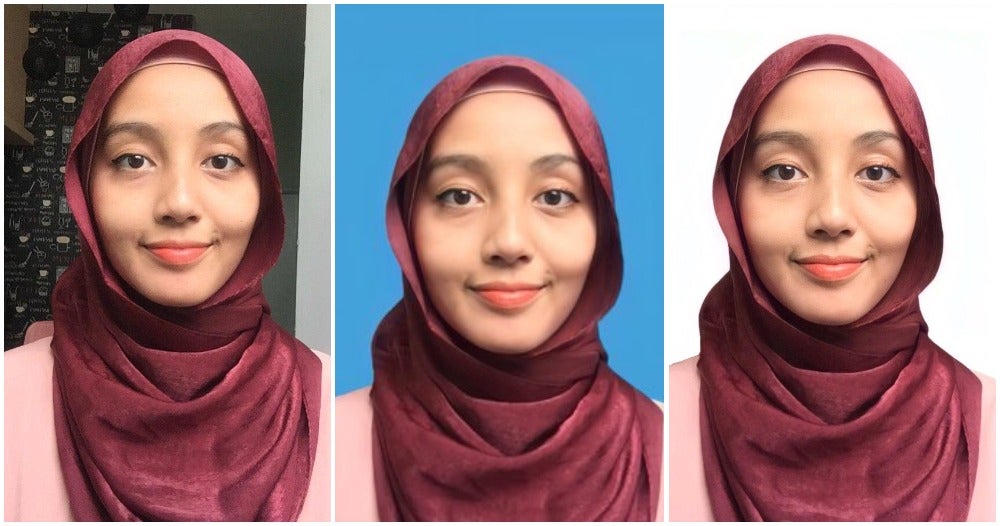When you need to make an application for something, you would usually need to attach a picture of yourself together with it and sometimes that can be a little annoying as it means that you would need to fork out some money and time just to get the pictures taken.
However, a woman on Twitter has revealed that you can actually take your own passport pictures at home and it only requires a phone, a laptop and internet access (a printer too if you want to print it out).
ini adalah thread ; gamba passport mudah dan grr gitu pic.twitter.com/o1NSG7b84M
— sham cuk (@jananoway) September 2, 2020
Her DIY approach has garnered 19,000 likes and 7,200 retweets on Twitter. Without further ado, let’s dive in so that we can (hopefully) save some money and a trip to the photo studio.
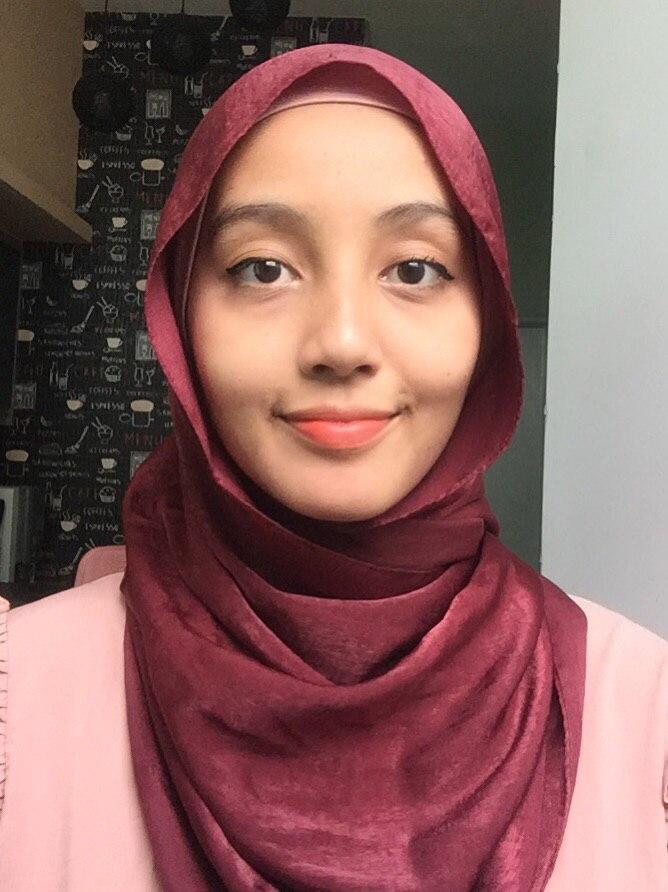
First off take a good photo of yourself, preferably during day time or against a ring light (if you have one) according to the specifications given. Then transfer it to your computer. Pro-Tip: Make sure that your hair is tidy when taking the picture.
Then go to this website that can help you remove the background from your picture. If your hair is not tidy in the picture then it might get cut off here. You can edit it so that the background is white or blue, it is completely up to your needs!

Download it and you have your photo. But if you’d like your pictures to be sharper, then you can edit it with the Remini app.
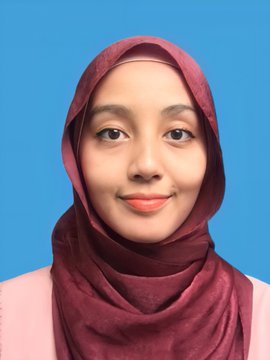
The standard ratio of a passport picture is 7:10. So before you upload it onto any websites, be sure to crop and resize if needed. If you want to print it out, you can always go to Microsoft Word or Powerpoint, insert the image and resize the image to 50mm x 35mm.
That’s how you do it! If it doesn’t work then it’s alright, maybe it’s time to visit the photo studio instead.
Also read: Did You Know That Your Pet Can Become A Malaysian Citizen With Their Own Passport?