SPM certificate could be considered as one of the most important certificates for Malaysians as it proves that you’ve successfully completed your secondary education. If you have damaged or lost your SPM certificate, here’s a step-by-step guide on how to get a new copy issued out.
- Step 1: Visit the Kementerian Pendidikan Malaysia website
Once you’ve visited the website, all you have to do is create an account if you’re a new user or log in if you already have an existing account.
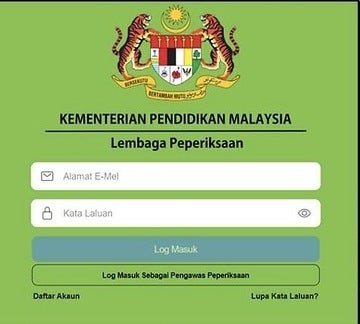
- Step 2: Click on ‘salinan keputusan‘
When you click on salinan keputusan, there will be a red notification that pops up, reminding you that you have yet to make any requests. Simply click on the ‘add’ button on the far right of the page.
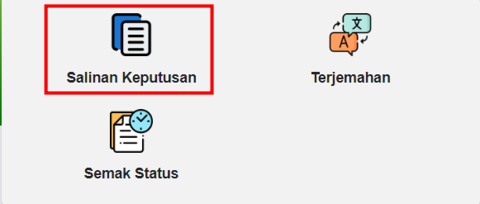
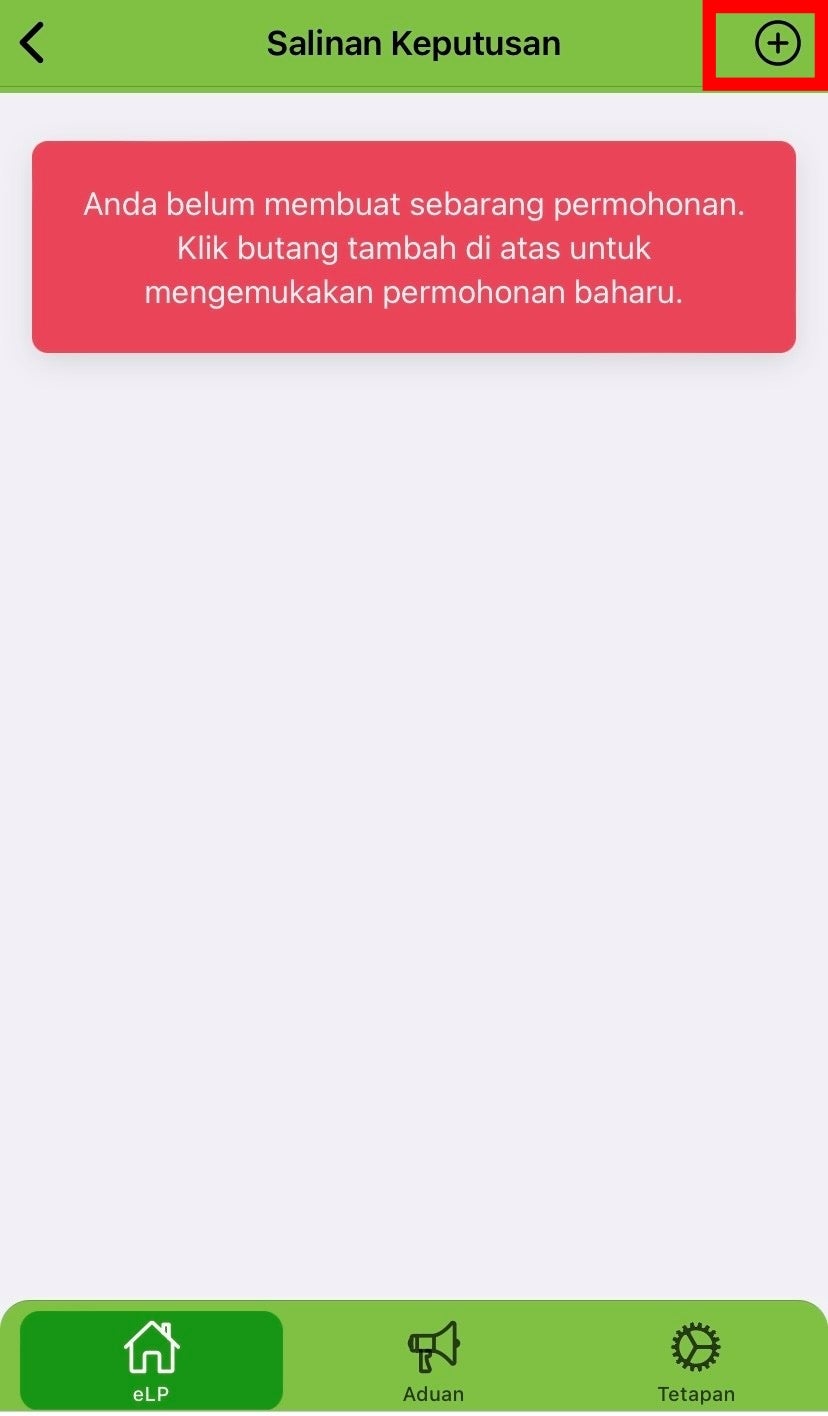
- Step 3: Choose the certificate you need
After clicking onto the ‘add’ button, all you have to do is choose the certificate you need. The list of certificates available includes, SPM, STPM, SPMU, MPV, MPAV, MCE, PMR, SRP and LCE.
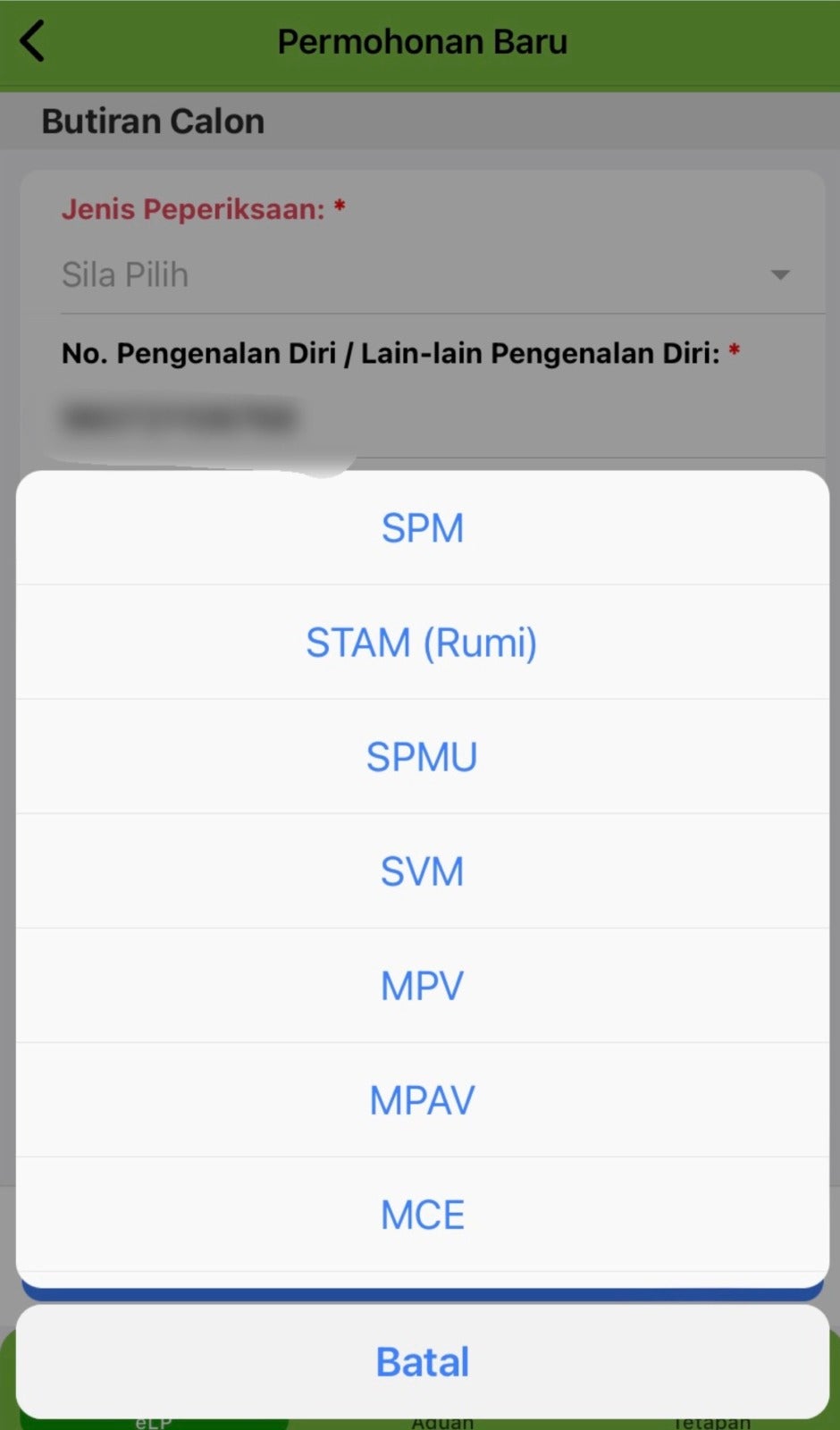
- Step 4: Confirm the year you’ve taken your examination
Once you’ve picked the certificate you need, all you have to do is fill in some details required and confirm the year that you sat for your examination.
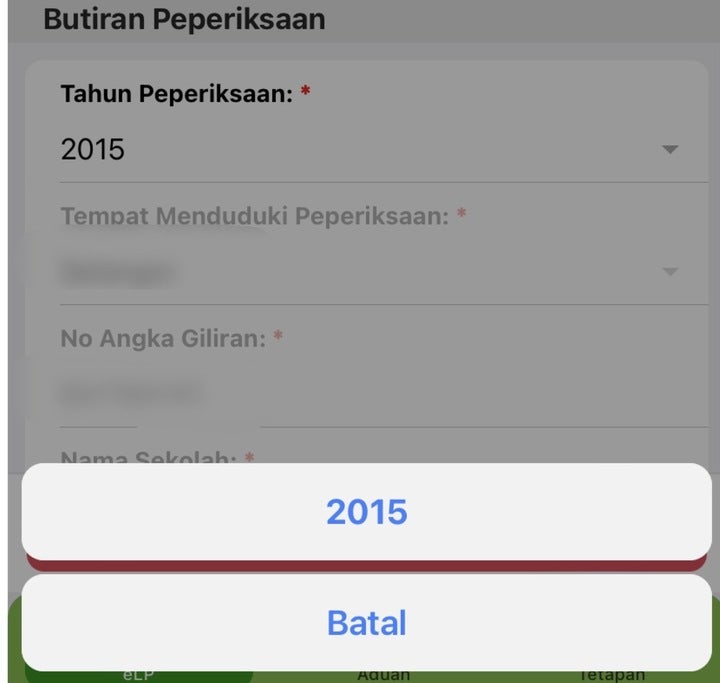
- Step 5: Pick if you’d like to self-collect or get it posted to your home
After filling up necessary details, you can then pick if you’d like to self-collect the certificate at the office located in Putrajaya or pay an extra RM10 to get it sent to your home.
* Please note that you’ll have to pay RM30 for Kementerian Pendidikan Malaysia to reprint your certificate.
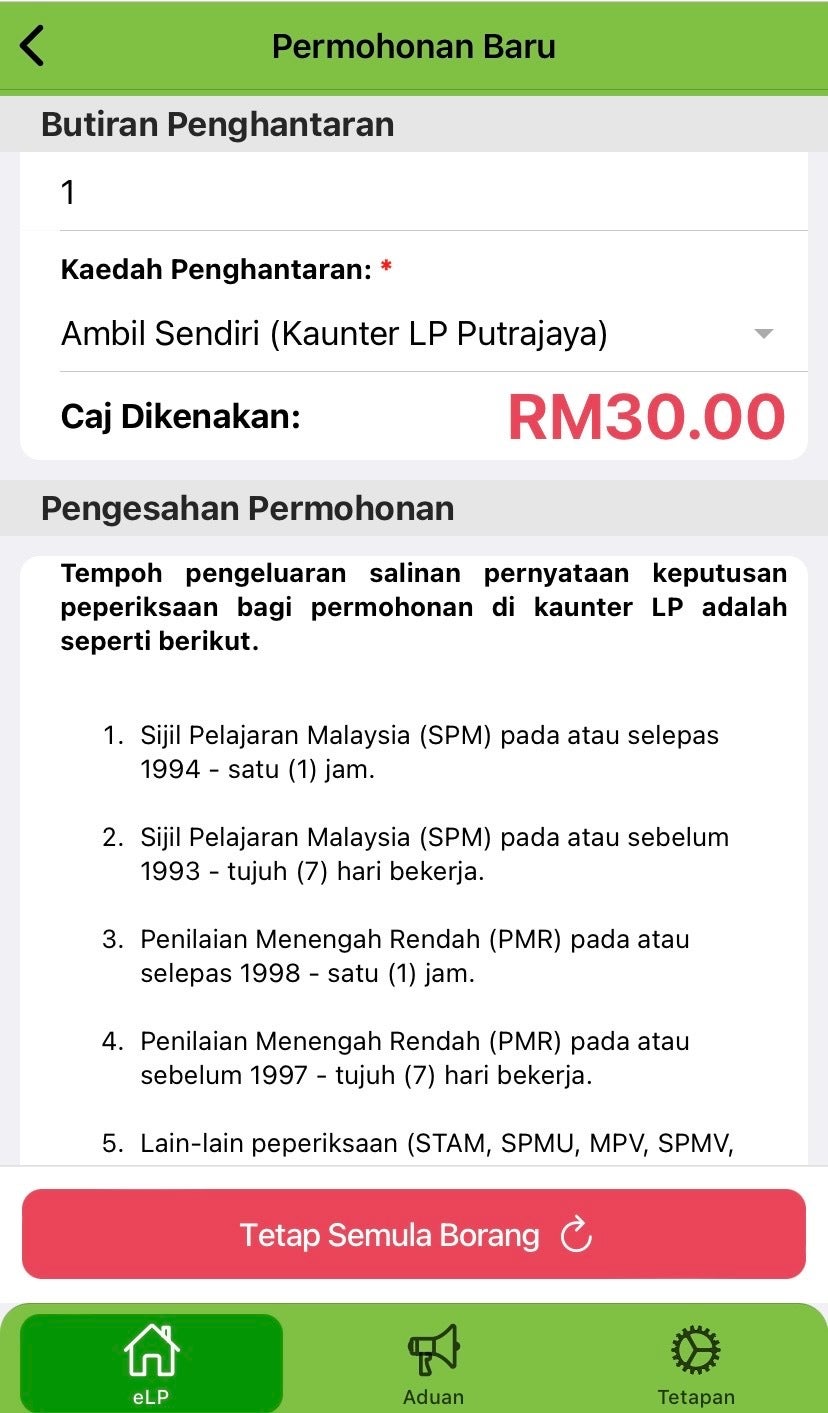
- Step 6: Make the payment online and that’s it!
After confirming everything, all you have to do is pay the amount required and wait for your certificate to be reprinted!
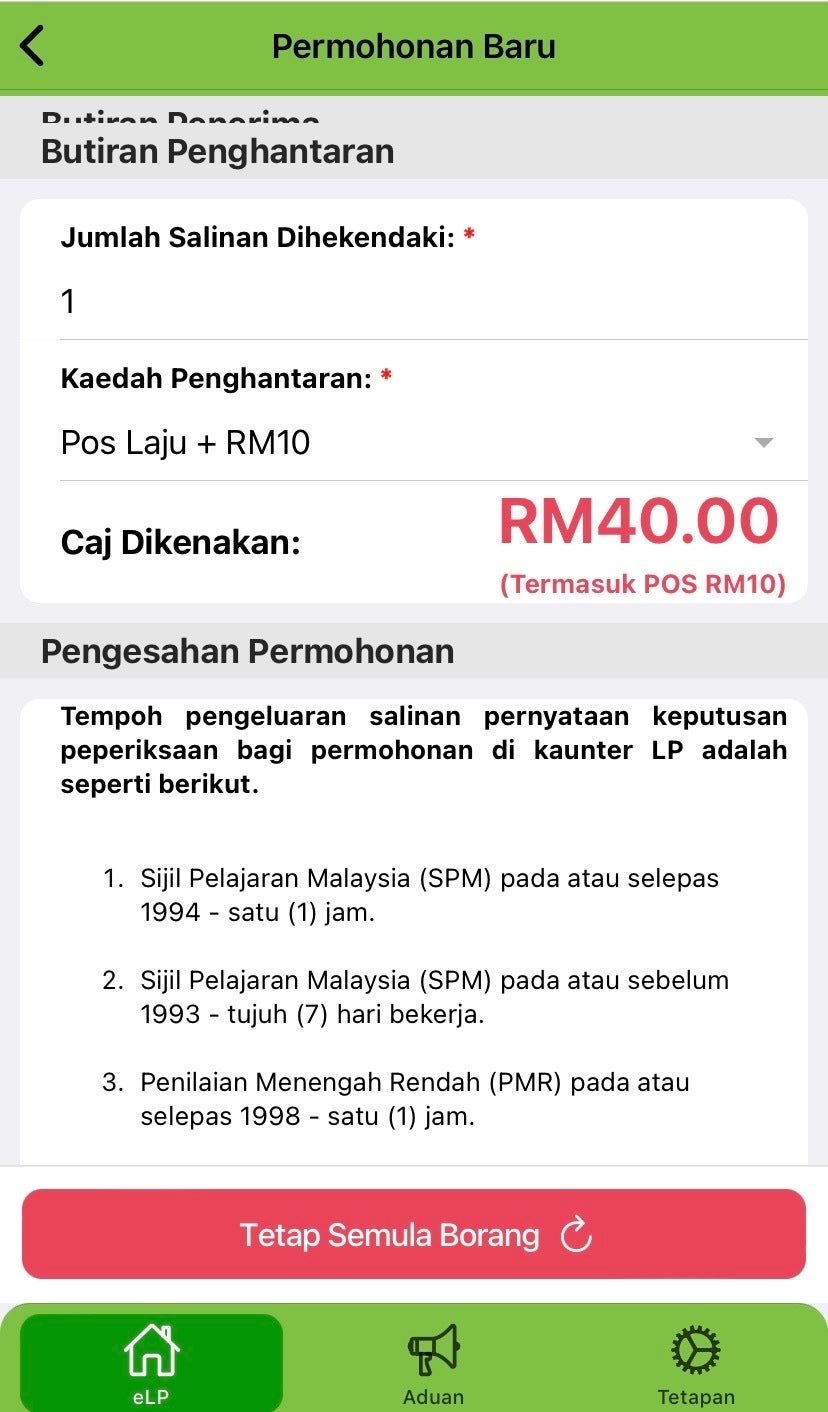
Share this with your friends who need it and make sure you have all your documents well kept!
Also read: “No need to queue” – Most Passport Renewals Must Be Done Online Now, Here’s How







































