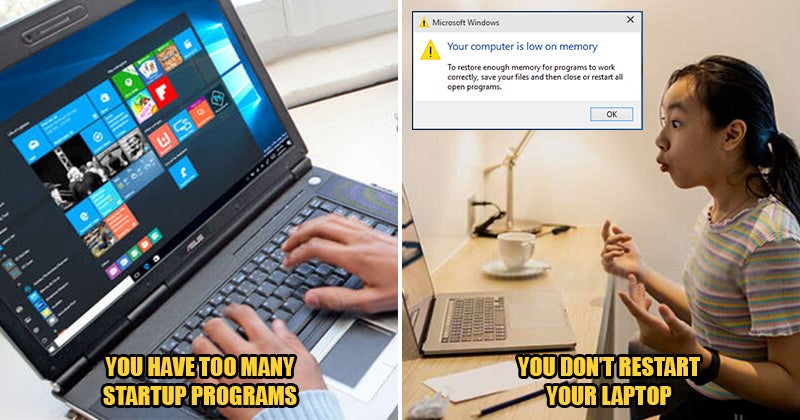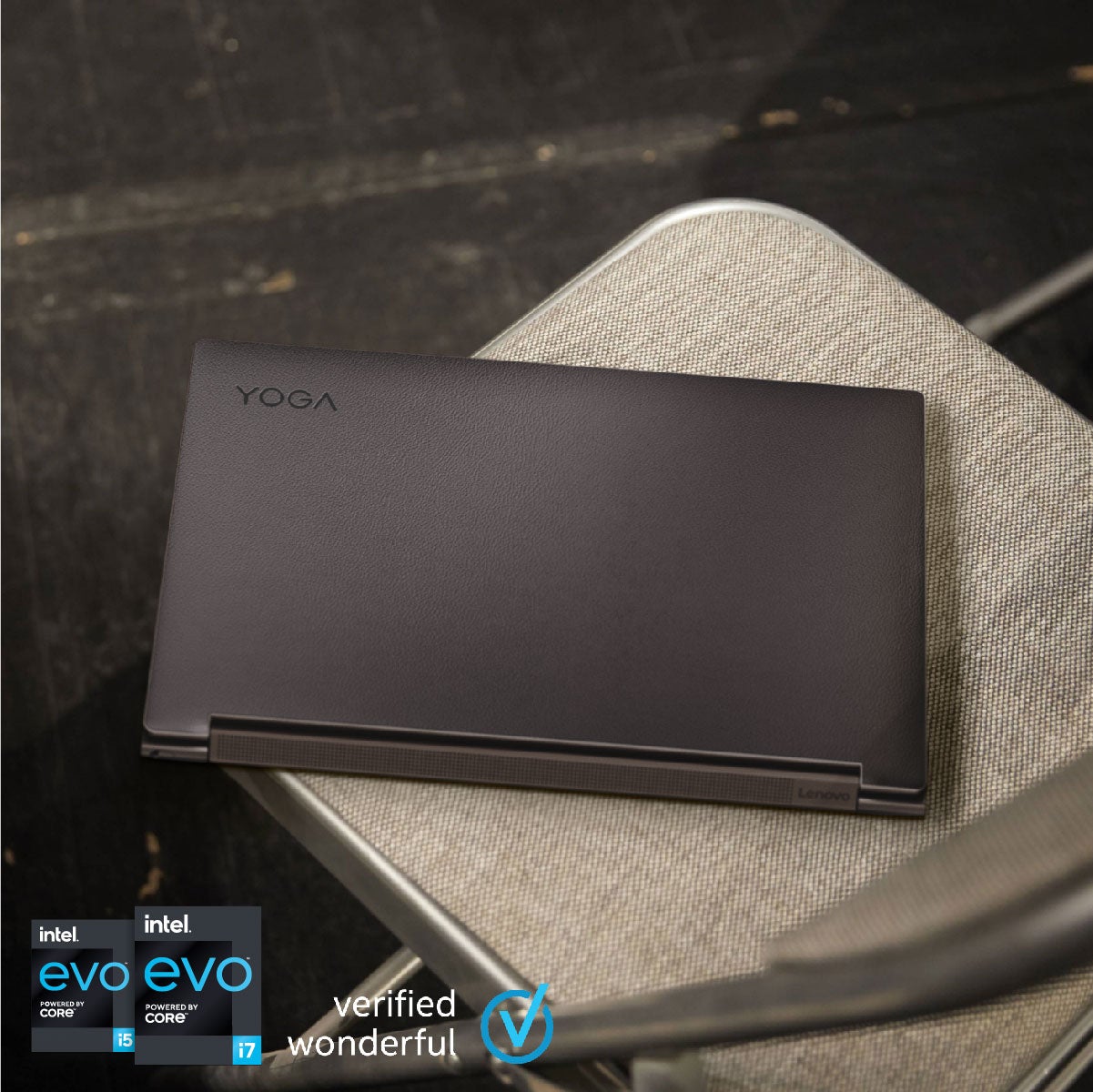Have you ever bought a laptop and after just a year of use, its performance starts to deteriorate significantly? For example, it would take forever to boot up or a program would frequently freeze as you are using it.
There are quite a few reasons why this happens and it’s mostly rectifiable with just a few maintenance steps if you are diligent enough in doing it. Here are some of the things that cause your laptop to slow down over time:
1. You have too many startup programs

When you install new programs, they tend to find a way to start running as soon as you boot up your laptop. This is essentially a feature to make it easy for you to start using it immediately instead of having to wait for it to start up. Having too many startup programs running will use up a lot of resources on your laptop, hence making it perform slower.
How to fix it: Open up task manager and click on the Startup tab. From there, you can pick and choose which programs are allowed to run when you boot up your laptop. It’s best to have not more than five programs run at startup. Many laptops today come with an ‘instant wake’ experience and can start from standby mode in less than one second, which is how your laptop should start up too!
2. Your hard drive might be failing

If it looks like this, it’s probably time to replace it.
Hard drives are your laptop’s storage device and they are made up of little moving parts which can wear out after a few years of use. Generally, after two or three years of use, your hard drive can begin to fail and this is what causes programs to perform slower or even freeze up.
How to fix it: Upgrade to a Solid State Drive (SSD), which doesn’t degrade as hard drives do. If your data transfers are slow, check to see if your pen drive or external hard drive is plugged into a fast USB 3.0 port or better yet, a Thunderbolt 4 port that provides 40GB/s bandwidth for data.
3. Your internet speed over Wi-Fi is super slow
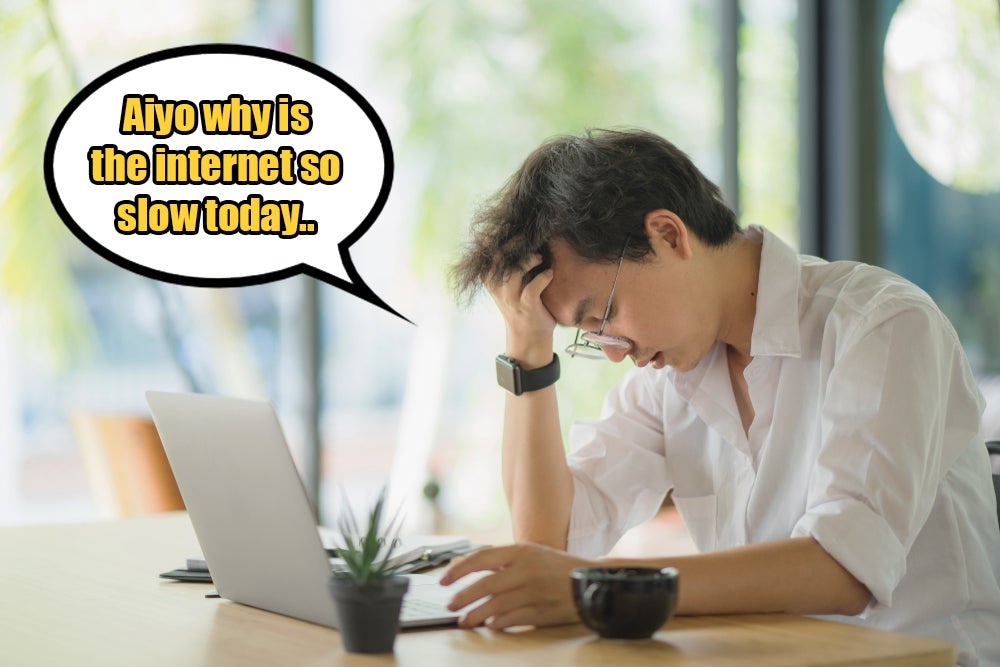
Do you have an internet plan that’s supposed to be 500mbps but at times you only get around 50mbps when downloading or streaming? It’s possible that your router has gotten stuck in a bad, slow overloaded state after a long period of use.
How to fix it: Reboot your router once in a while to clear its internal cache. Just unplug the router from its power for a few minutes and then plug it back in. You can also try switching to the 5Ghz bandwidth from the 2.4Ghz one, or get a laptop with Wi-Fi 6 technology which is three times faster than normal Wi-Fi.
4. Your browser has too many add-ons running at the same time
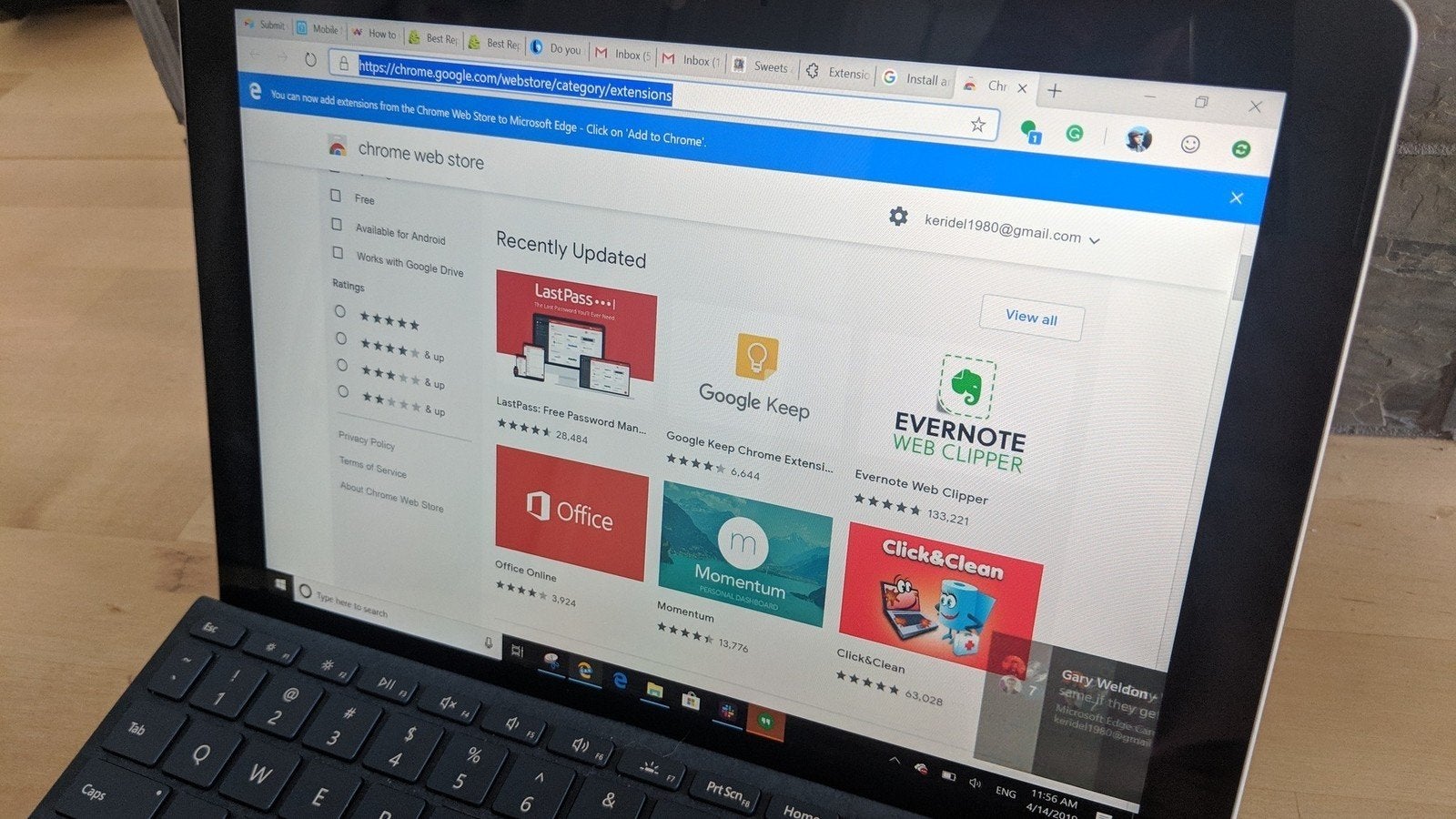
Go easy on the extensions
Browser extensions are meant to enhance your web experience but they do take up resources such as RAM too. These extensions could be pop-up blockers or password managers that are beneficial but may not be entirely necessary.
How to fix it: Every browser should have an extensions manager where you can uncheck or remove any unnecessary extensions. We recommend keeping your anti-virus extension checked at all times though.
5. You have too many browser tabs open

Opening multiple browsers is not a “hack”
If you’re one of those people who have a hundred tabs open on your browser because you don’t want to lose a link, your laptop is most likely hogging more than its fair share of RAM. This in turn will affect your laptop’s processing speed. Having multiple browsers open also affects your laptop the same way.
How to fix it: Bookmark all your “necessary” links and close those tabs. You can also use One-Tab for Chrome or Firefox, which is essentially a program that compiles all your tabs into one single tab and can be accessed as needed. Alternatively, if you’re the type who needs to have many programs open at once, you might need something with a better processor such as an 11th generation Intel® i5 or i7 processor.
6. You haven’t restarted your laptop in weeks
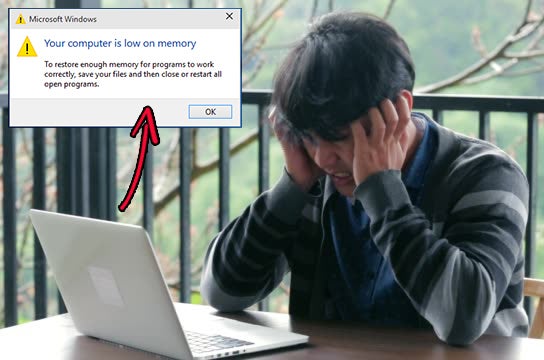
Low memory is a common problem from not rebooting your laptop
The reason that restarting your computer solves so many tech issues is because your system gets gummed up by a lot of operations in the background over time. Restarting it would clear up your laptop’s cache and refresh its memory, which in turn improves performance.
How to fix it: Restart your laptop at least once a week to keep its memory clear and ready for tasks. You’ll find your laptop to be more responsive after a quick reboot. It’s important to note that shutting down the laptop and starting it up again does not work the same way.
7. Your laptop is running in low power mode

Try and keep on better or best performance when needed
We sometimes don’t realise that the laptop is running in low power mode by default. In doing so, it usually means it’s running a lot of programs that are consuming a lot of power and it is trying to conserve power for as long as it can.
How to fix it: You can adjust your laptop’s power settings to make it perform faster. Just make sure you have your charger nearby!
It’s important to note that a laptop’s battery life differs from one laptop to another, but these days they can typically last from six to eight hours a day. This is normally enough for those who work a nine to five job with a one-hour lunch break in between, but a laptop that can last for nine hours or more would definitely be welcome.
If you’re looking for a laptop that can give you that and more, we’d suggest getting one with an Intel® Evo badge!
In case you didn’t know, Intel® Evo-powered laptops are designed to keep up with a fast-paced and on-the-go lifestyle. They’re equipped with the latest 11th Gen Intel® Core™ i5 or i7 processors to give exceptional performance and instant responsiveness for daily use.
With so many laptops in the market, how do you know which ones are on the Intel® Evo platform? It’s easy, just look out for this sticker!

You can also find all your favourite laptop brands that carry the Intel® Evo badge, including:
- Asus

- ADATA
- Samsung
- Razer
- Dell
- LG
Other ground-breaking specifications you can expect from laptops with Intel® Evo standards are such as:
- Instant wake in less than one second and 40% more responsiveness than a 2-year-old laptop
- Nearly three times faster internet speed with Intel® Wi-Fi 6 (Gig+) and Thunderbolt 4 ports
- High-quality audio and video with HD camera, noise cancellation software and quality speaker and microphones
- Revolutionary Intel® Iris XE graphics for faster photo and video editing
- More than nine hours of battery life with Full HD displays
- Quick charge in 30 minutes for four hours or more worth of battery life
Sounds like the perfect laptop for students and working adults!
With COVID-19 still raging throughout the country, it seems like we will all still be confined to working from home for some time and would need good, long-lasting, and reliable work laptops.
Intel® Evo-powered laptops are available for purchase on GLOO, Shopee and Lazada right now so check them out and get an upgrade today! Alternatively, you can also visit NB Plaza’s website here or visit NB Plaza official stores on Shopee and Lazada.
For more information and a catalogue of laptop brands that are on the Intel® Evo platform, head over to the Intel official website.