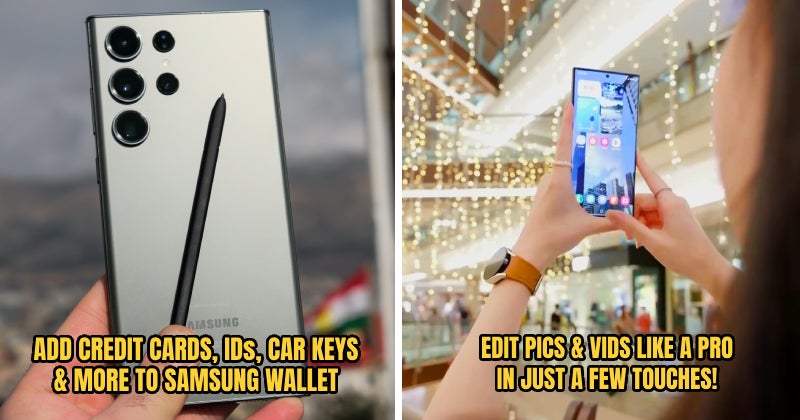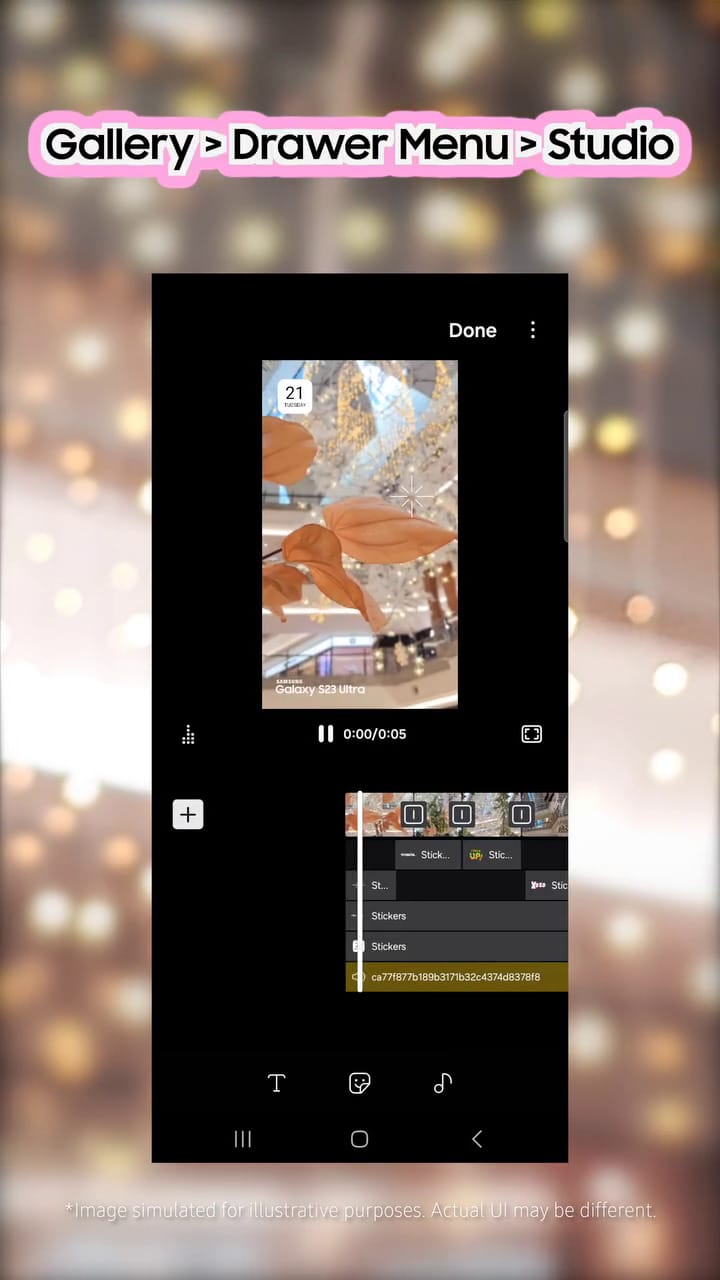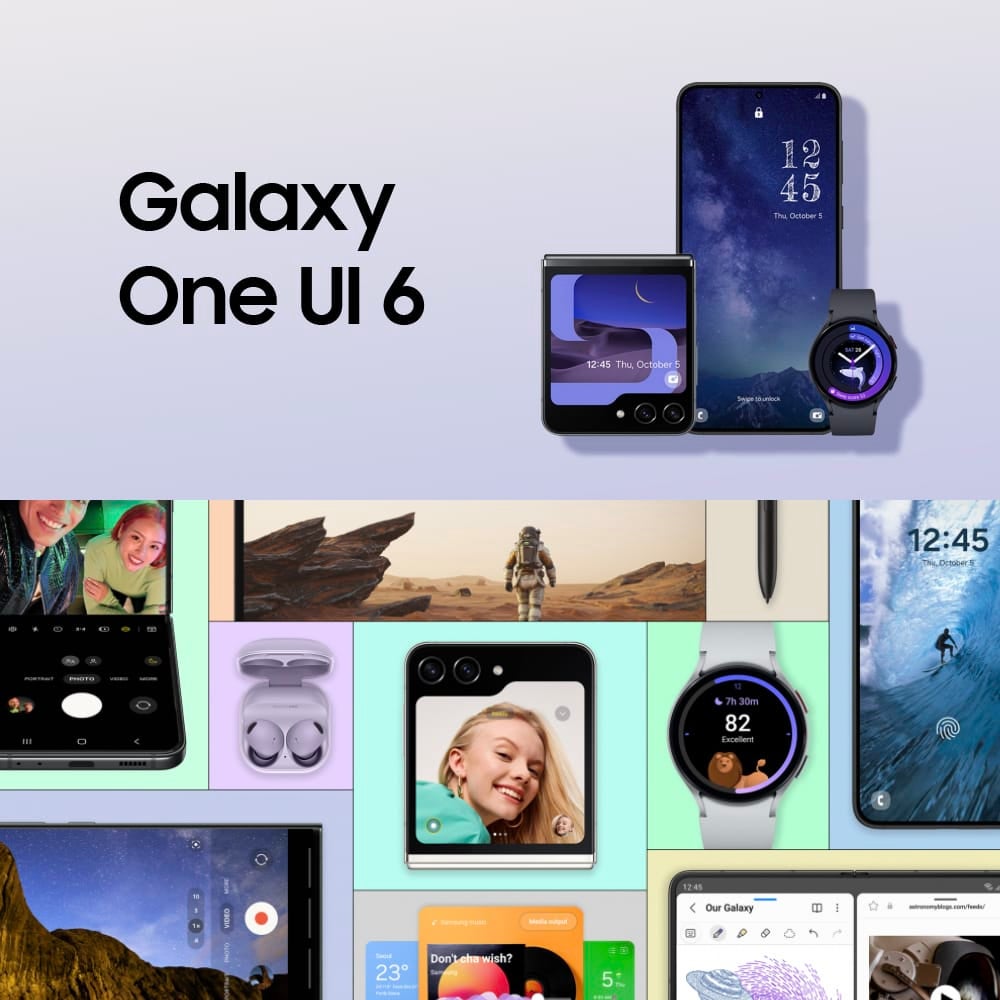Though we seldom pay attention to any smartphone software updates, this is one of those rare moments when it’s worth nitpicking, especially for Samsung users. The Samsung One UI 6 is the latest Samsung smartphone software jam-packed with NEW features, which have made an impression on content creators, cautious Malaysians, and those who LOVE anything uniquely theirs.
Here’s why we think Samsung One UI 6 is worth the upgrade!
1. Let AI enhance your pics & edit videos like a pro
Transform your photos into professionally-taken ones in just a few seconds, thanks to Samsung One UI 6‘s new AI editing suggestion feature. Let artificial intelligence give you calculated suggestions on how to enhance your photos AND videos, with features like these to give your memories a brand new shine:
- Photo Remaster: Enhancing the quality of your photo further
- Object Eraser: Remove unnecessary objects
- Portrait Effect: Create background blur for the perfect portrait
And to those who live for videos, you’d like the new and improved Samsung Studio. Taking cues from high-end video editing software, Samsung Studio now has multi-layer editing screens, so you can easily add stickers, text and audio on separate layers for exact adjustments; not to mention that it’s now easier for you to keep track of your video projects with project-based editing, letting you save multiple video drafts and continuing them whenever inspiration hits.
We really like the new AI editing suggestion feature, ‘cos we don’t have to go through the trouble of improving our pics and vids, super useful for rushing projects or boring editing chores. But it’s the upgraded Samsung Studio that really makes us feel like we’re professional video editors on the go, really maxed out our Samsung Galaxy S23 FE.
2. More peace of mind with enhanced security
It’s not all just bells and whistles though, as the Samsung One UI 6 also upped smartphone security with the new Auto Blocker feature. This safeguards your phone by preventing unknown sources from installing apps without your knowledge and blocking commands when connecting with USB cables.
And for those who aren’t tech-savvy or just want simpler yet effective protection, the Samsung Message Guard protects your phone from suspicious images and potentially threatening links from the likes of text messages, e-mails and website links – perfect for taking the fight to scammers!
But it’s the upgraded Samsung Wallet that stole our attention. So much more than just an e-wallet now, Samsung Wallet actually gathers all of these for you in one place:
- Credit cards
- IDs
- Event tickets
- Boarding passes
- Car keys
- Digital coupons
Plus, you can even sync it with your calendar, so that you can keep track of which coupon is expiring or get a reminder of your upcoming event/flight. That way, you have access to more of your daily essentials without the clutter, which is why we think it’s so neat!
3. Personalise your phone even more
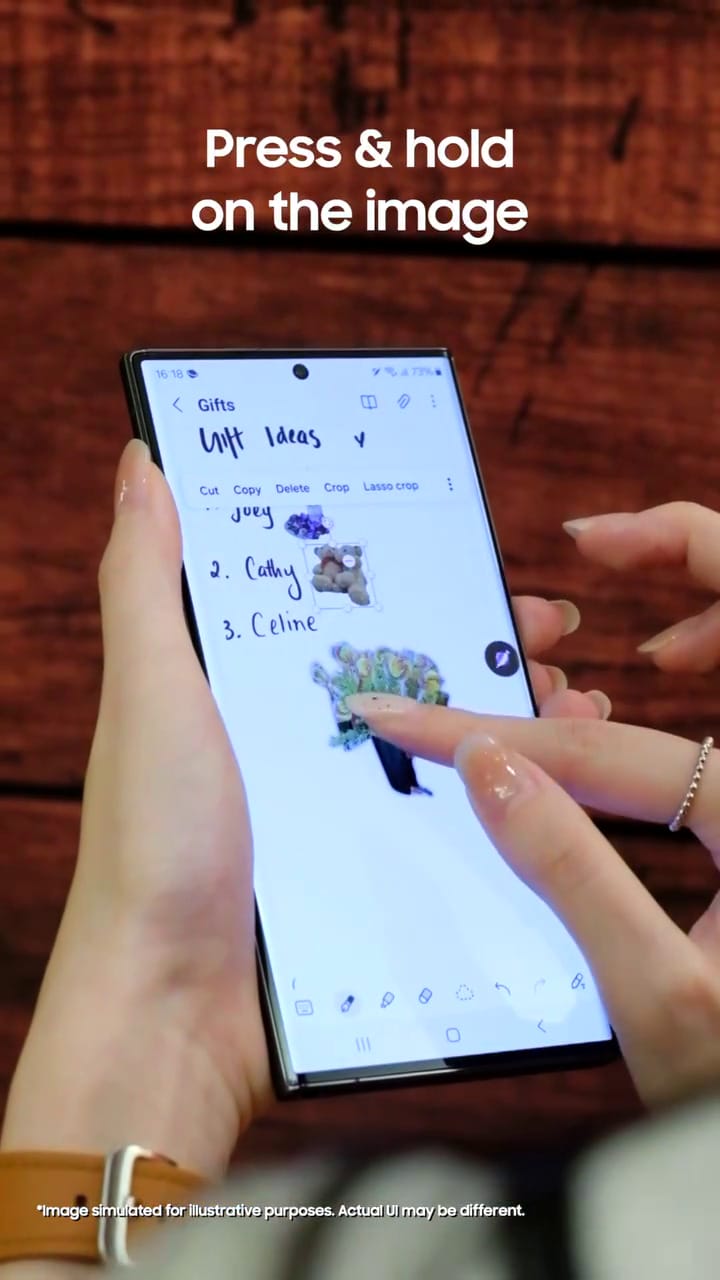
Samsung One UI 6 lets you create your very own stickers from pictures!
This is probably the most fun feature that the Samsung One UI 6 introduced, with new customisable widgets and layouts that you can personalise exactly to your liking, including:
- Customisable camera widget: Our favourite, lets you set different starting modes for your camera with various widgets and snap those pics perfectly on the first try – no need to fumble around!
- Customisable weather insights widget: Receive more in-depth info about the weather, as well as alerts for serious weather events like flash floods. Can’t be too careful~
- Unique Lock screens: Set up different wallpapers and movable clock styles that match your daily adventures, like driving, working, exercising and relaxing.
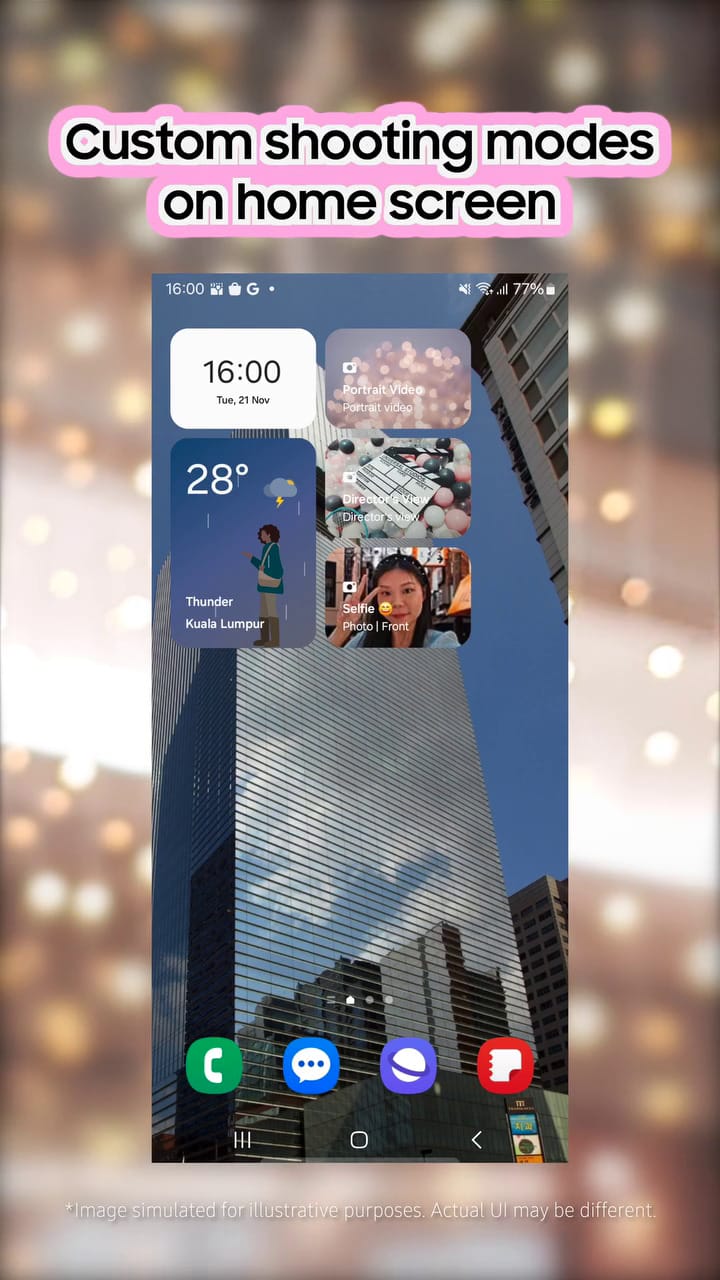
We love how minimalist and user-friendly these widgets are!
Now anyone can be a safe & secure content creator!
Not that you’re forced to be one, but the Samsung One UI 6 really did introduce plenty of meaningful quality-of-life improvements that would satisfy even the most hardcore TikTok stars – we still can’t get over how useful the AI-assisted editing, personalised camera widget, and the Samsung Wallet are! We’re curious to see what other surprises Samsung has in store in the future, but for now, we’re content.
Our verdict? If you haven’t already, we recommend all Malaysian Samsung users to update their software to the latest Samsung One UI 6 for the best experience possible; or if you’re not a Samsung user yet, come join us!
For more information on Samsung One UI 6, check out Samsung’s official website or follow Samsung Malaysia on Facebook and Instagram.